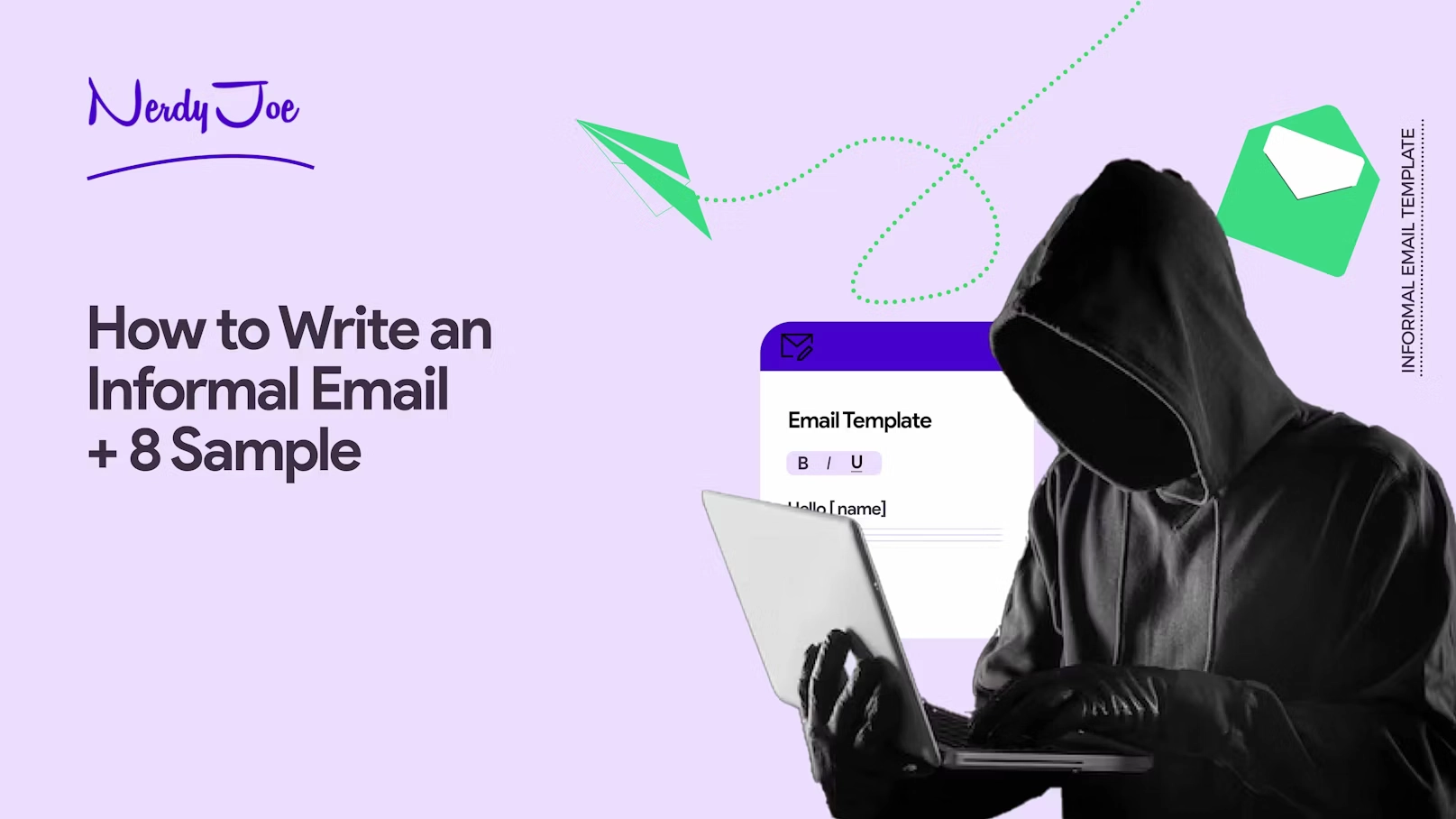So, you’ve just drafted a crisp, professional email and are on the brink of clicking the ‘send’ button. As your cursor hovers, you pause to survey the different fields where you can specify your recipients.
These are labeled, quite cryptically, as ‘To,’ ‘CC,’ and ‘BCC.’ You may find yourself pondering over their purposes and how to use them most effectively.
If you’ve ever found yourself caught in this dilemma, fret not. We’ve got you covered.
In this article, we will shed light on what each of these fields represents and provide you with comprehensive guidance on when and how to use them.
Let’s dive in.
Note: Struggling to get replies or book meetings with prospects that fit in your ICP? We’ll help you get 6 SQLs or book 6 meetings with prospects that are ready to buy for only $999/month. Book a 15-minute consultation now.
The meanings of the ‘To’, ‘CC’, and ‘BCC’ fields in an email thread
Let’s discuss each of these email-sending fields, what they mean, when to use them, the implications of using each, and, more importantly, how to choose which one you need for your email campaign.
What is the “To” field, and when should you use it?
The “To” field is the most straightforward recipient field. It addresses the main recipients of your email.
You can include multiple individuals in the “To” field as long as they’re the direct recipients. For instance, if you are directly addressing a client, you must place the email in the “To” field.
When people see that the email is directly for them, they will be under the impression to give a direct reply or complete an action.
What does CC mean in email?
“CC” in email means Carbon Copy. It is an email etiquette and works together with the “To” field by allowing the sender of the email to include people who aren’t the primary recipients.
Before the era of the internet and email communication, people wrote letters because there were no copy machines yet. If they wanted to make a copy of the letter, they’d use carbon paper which was placed between two sheets of the letter paper.
The carbon paper transfers a pigment print from the top sheet onto the bottom sheet to create a copy. This is what’s called carbon copy.
So, in modern times, the CC allows you to send an exact copy of the email digitally to individuals who aren’t the primary recipients.
In other words, you can send multiple copies of a particular email to different addresses. These individuals may need the information in the message but don’t need to respond directly to you or follow the conversation.
What does BCC mean in email?
“BCC” stands for Blind Carbon Copy. It allows you to send copies of the email to multiple individuals without revealing the email addresses of these recipients. It is designed to ensure that you don’t share personal email addresses with the recipients when sending an email to them.
Unlike CC, which allows the recipients to see the details of everyone in the email, BCC hides these details. Its primary purpose is data protection, as only the sender knows the list of people that received the email.
When to use CC in emails
Although CC technically offers the same function as the “To” field by grouping multiple recipients, there’s a reason it is used.
In this section, we will explore the different scenarios that require the use of CC and what to avoid when using it.
Different scenarios where CC can be used
Need some email tips on when to use the CC field? Here are different scenarios where CC can be used.
1. When you don’t require any action from the recipients
You use CC to share information without necessarily requiring action from the recipients. For instance, you can email a CEO about a project and copy the stakeholders so they understand the progress. The key to this scenario is that:
- You ensure to address the email to the primary recipient
- You CC the broader audience so they can receive the information.
2. When you want to introduce people
Introductory emails are a common way to use CC. For instance, let’s say you have a new coworker; you can cc the new co-worker and other co-workers by looping him into the email chain.
This enables them to become acquainted with each other and communicate in the future.
3. When sharing company news internally
CC is a great way to email multiple individuals, teams, and even the entire organization. For instance, if you are sending out email marketing campaigns, you can send the email to yourself and CC the rest of the team.
4. When you temporarily take on another team member’s project
When you take on a task that’s usually done by someone else, you can keep them updated on the progress by “ccing” them.
This is acceptable when the person can’t perform the task at that moment or is unavailable.
For instance, if the co-worker is on vacation, you can “cc” them in all relevant communications through an email chain.
What to avoid when using CC
Even though the CC field is useful, you can’t use it in all situations. Since it is etiquette, you must be thoughtful about the way you add people to the cc field. Here are some scenarios you should avoid when using the CC field.
- When you are expecting a direct response from your recipient
If you are expecting a response from your recipient, avoid using the “CC” field as it can confuse your recipients. You should use the “To” field instead.
- When you haven’t received consent from the primary recipient
If the communication involves multiple parties, you should seek permission before including someone new in the “CC” field. Else, you risk giving someone new access to private or classified information.
- When the email isn’t relevant to the people you are sending it to
If the communication doesn’t concern the people you are sending it to, then you shouldn’t include them through the “CC” field. Statistics revealed that recognizing a sender is the most important factor in deciding to open an email.
If the message isn’t relevant to them, they could find it offensive and may not open the email. Before you use the cc field, be certain that the people in the cc list need to receive the information that you are sharing.
When to use BCC in emails
Different scenarios where BBC is used
Here are different scenarios that account for the need for the BCC field.
1. When you share mass emails
When you are sending out mass emails, such as marketing campaigns, you can protect the privacy of your recipients by using the BCC field.
This is useful, especially when your recipients are strangers, and you want to share information with them.
2. When you send impersonal emails that don’t require responses
BCC is suitable if you want to send an impersonal email. For instance, if you want to send an announcement, a web promotion, and news, you can use the BCC.
3. When you want to send external emails to your clients
BCC is useful when you want to send external emails to your clients, colleagues, or other individuals.
For instance, if your manager wants you to send an email to a client, you can send the email while BCC’ing your manager. With this, your manager can see that you have reached out to the client.
Advantages of using BCC
There are different benefits of using the BCC field, and this includes:
1. It ensures anonymity
A significant advantage of using the BCC field is to protect your recipient’s email addresses. You can conceal the email addresses of your recipients while sending out your emails.
2. It reduces the likelihood of landing in the spam folder
If you use the CC field to send emails to numerous people, your email may be flagged as spam, thus preventing your users from receiving the message.
But if you use the BCC field, you can avoid spam filters and have your emails delivered with ease.
Plus, the privacy that BCC provides inhibits spammers from having access to your recipient’s email addresses.
3. It helps reduce lengthy email threads
If you are sending a mass email and you want to avoid lots of responses, you can segment your audience in the bcc field to avoid replying to them individually.
What is the difference between CC and BCC?
By now, you should understand the difference between CC and BCC, but here are some key points to differentiate them.
Carbon copy (CC)
- When you CC a recipient, they will receive the email. As well, they’ll have the ability to reply. Any other recipients here can see the email and reply.
- When you add recipients to the CC field, they receive a copy of the email and can see who else the email has been sent to in the CC field.
- There must be a primary recipient that is receiving the email. You can’t send an email through the CC field.
- Everyone can see the details of the people you addressed through the CC field.
So, if you want to send your email to multiple recipients and want them to be able to see it and reply, you should use the CC field. It is commonly used in business communication when you want to keep people in the loop about a conversation, but they’re not the primary recipients of the email.
Blind carbon copy (BCC)
- When you BCC a recipient, they will receive the message; they will only see the email as duplicate documents and can’t reply. More importantly, it hides email addresses from all the other recipients. In other words, if you put someone’s email address in the BCC field, other recipients will not know that the BCC’d individual is also receiving the email.
- Like CC, you must address the email to the primary recipient.
- BCC recipients can’t see other people that were BCC’d.
This is also ideal for adding multiple recipients to your email. Its main use case is that it allows you to send emails to your recipients and only keep them as viewers. This is especially useful for respecting the privacy of recipients by not disclosing their email addresses to others.
Key Takeaways
- The “To” field addresses the main recipients of the email to which they are obligated to reply or perform an action.
- The CC and BCC stand for carbon copy and blind carbon copy, and they allow you to send multiple copies of an email conversation to different email addresses. You don’t need to worry about the CC and BCC fields if you have no more than one recipient in your email.
- The BCC field allows you to send copies of an email to multiple individuals without revealing the email addresses of these recipients and not allowing any of them to reply. CC recipients receive copies, see the email address and can reply.
- Need help with email marketing and lead generation? Nerdy Joe can help you get highly-stellar results from email marketing. Give us a response today.
Note: Struggling to get replies or book meetings with prospects that fit in your ICP? We’ll help you get 6 SQLs or book 6 meetings with prospects that are ready to buy for only $999/month. Book a 15-minute consultation now.
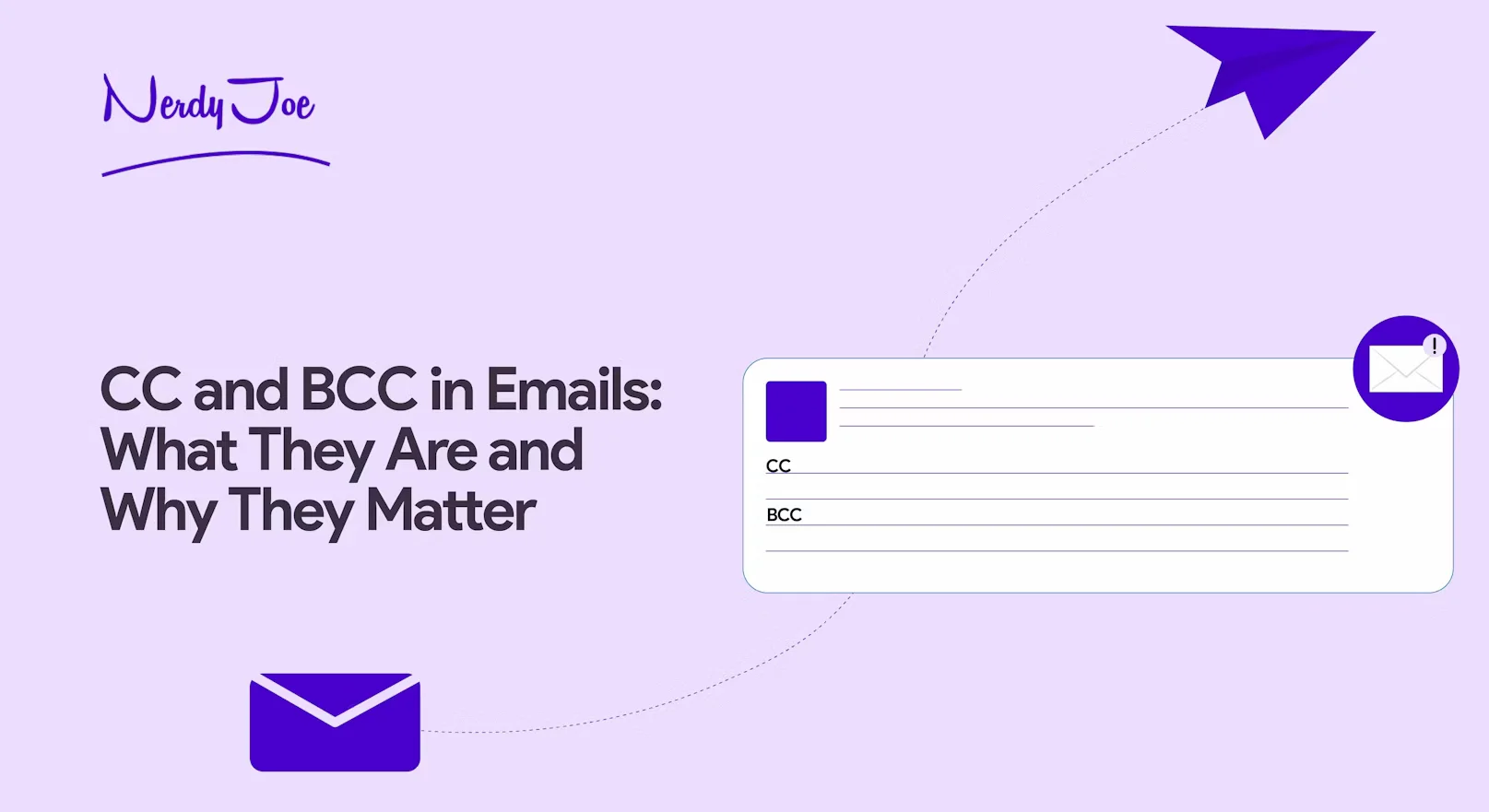

![How to Generate B2B Leads With Cold Outreach [Case Study]](https://nerdyjoe.com/wp-content/uploads/2024/06/1669218674-artboard-1-copie-4-3x-1-scaled.webp)