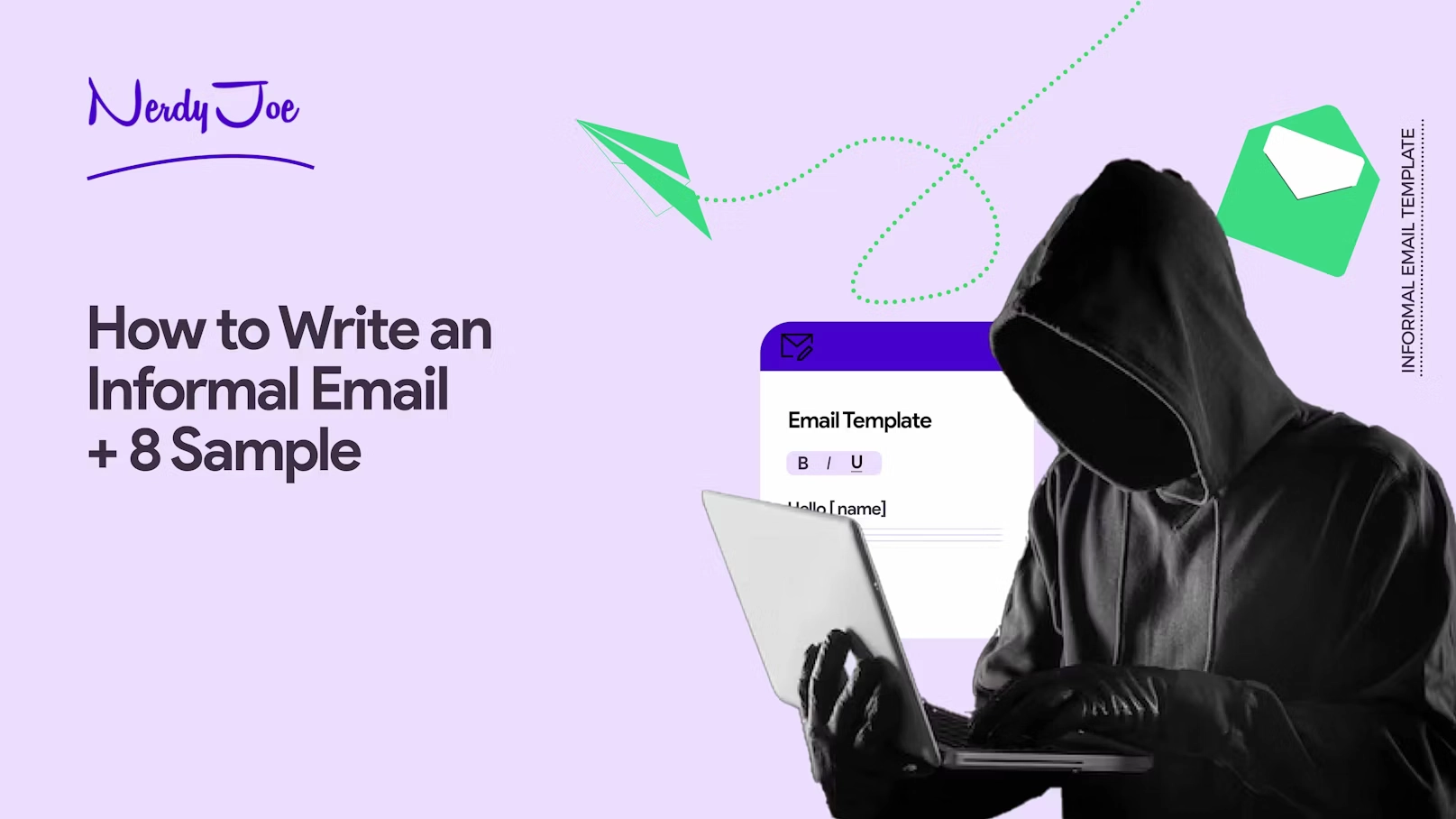“Email marketing is dead.”
If you’re in B2B SaaS marketing, you’ve probably already been stunned by this unsubstantiated claim.
Ask any digital marketing guru what is the best channel for acquiring and retaining clients today, and some will tell you “social media.” Some would go “SEO,” and others would argue “paid ads.”
Well, they are all right.
Truth is, we all want to reach the light in the tunnel in the least amount of time possible. And to that end, every marketer or sales rep’ has their own idea about which digital marketing channel converts best.
But let’s face it: email is the only channel that you can own and get ROI from almost instantly.
For instance, we once sent a single email to a list of 5100 marketers, and it generated $17,000 within 48h.
Another example is when Ernest sent a 100-word email, and it got us a $1400 per month client within 2 hours
Well, we can go on and on with these cases, but you can read them all on our case study page.
Email marketing is unarguably the best digital marketing strategy. Regardless of whether it’s confirmed by a guru or not.
In this article, you will learn everything you need to know about email marketing. And by the end, will be able to create and launch SaaS email marketing campaigns and ensure success.
Without further ado, let’s jump into it.
This is a long and extensive blog post, so you may want to jump to the sections that appeal to you the most.
What Is An Email Marketing Campaign?
An email marketing campaign is a digital marketing strategy that consists of sending emails as a direct marketing medium to convert prospects into customers and turn one-time buyers into loyal and engaged customers.
Think of it as a way to provide value to customers/users in the form of content through the various stages of the customer journey using dedicated funnels.
8 Steps To Ace Your Email Marketing Campaign
Using the following tactics will help you get your emails to the right people, get them opened and read, and ultimately turn that attention into real revenue for your business. So let’s get started, starting with building an email list.
Step 1: Start your email marketing campaign by building an email list
Email marketing is like a puzzle game with many pieces. But as soon as you create your email list, all the other pieces will fall into place, and you can kick off your campaign.
Your email list is the starting point for your campaigns for the simple reason that you can’t run any campaigns if you don’t have anyone to send the emails to.
So, your first step should consist of building an email contact list.
Here’s how…
Use the basic website opt-in form
Of the countless ways brands can capture email addresses, the simplest is to have a standard and straightforward opt-in form on your site.
Why do you need an opt-in form?
An opt-in form allows you to collect essential information from a website visitor and add them to your mailing list. Here is an example from Nerdy Joe.

Opt-in forms also allow you to have control over your audience and the content you are nurturing them.
Add an opt-in pop-up form on each page of your website
According to MailChimp data, email list growth rates increased by an average of 50.8% after adding a pop-up form to their site — making it a powerful lead-capture resource.
Pop-up forms are typically small windows or specific types of layering that suddenly appear in the forefront of a website’s visual interface when a user/visitor clicks on a call-to-action or poses a given action.
Pop-ups offer visitors a swift and seamless way to share their contact information and sign up for your list while they’re browsing your site.

For instance, when a visitor is leaving your website, you can set an exit intent pop-up to appear so they can optin.
These are the types of pop-ups that appear when a visitor bids to depart your site and offer you one last chance to capture their email address.
The technology behind these pop-up forms tracks the movement of the mouse and triggers the pop-up form as the visitor seeks to close the site.
Just like in the image below…

Sumo claims that its users leverage exit intent pop-ups to increase conversions by over 60%. So while they can be annoying, they give you as much of a chance as any other technique.
Create a dedicated opt-in or sign-up landing page

The sole purpose of such a landing page is to get visitors to sign up and subscribe.
This example from Campaign Monitor describes it best.

TELL A FRIEND
So, instead of directing visitors to your home page, which contains almost all the information about the various services you offer, you can focus on specific funnels that only seek to get them to sign up.
Offer valuable incentives
Sometimes, to entice your visitors to subscribe to your email list, all you have to do is bring something relevant to their table in return.
This works because it tells potential subscribers what they are into and what they will get for signing up.
It may strike you like some fashion of bribery, but offering valuable incentives to your visitors not only gets them to sign up for your list but can also get them to buy from you.
While this depends on your industry and the services you offer, there are many amazing incentives you can use to entice someone to sign up for your lists, such as a discount, promotion, or free shipping for a limited period.
Here is an example of a valuable incentive from Skinny DIP.

Step 2: Grow Your Email List
Building an email list and fishing are basically two sides of the same coin.
Think of it; fishermen don’t throw their nets in the water and leave them there to see if the fish is hooked or not. Instead, they keep adding lures for the fish on the hook.
The same goes for lead capture.
TELL A FRIEND
Opt-in forms do work. But while they do, you need to keep attracting more and more people with new lead generation strategies, basically like adding lures on the hook.
Here are some of the tactics you can use to grow your email list.
Lead Magnets

A lead magnet is a sign-up ‘bribe’, usually a free service or item, that you give away to collect contact information from your visitors.
There are many types of lead magnets you can give away to capture email addresses, and you won’t have to jump through hoops to create one.
It can be a free trial, templates, PDFs, media files, and white papers.
Here is an example from Giosg.
Based on the content the visitor engages with on the website, Giosg offers a relevant item to pique their interest and collects their email address as they request it.
Case in point, in the example below, Giosg offers a comprehensive guide to website lead capture best practices to collect emails from visitors who view their article on high-conversion tactics for websites.

And as the visitors click on the download button, this is what happens:

For your lead magnet to be effective, you need to have a clear idea of who you are targeting.
You need a buyer persona, and based on that, you can identify and create something valuable for them.
Free ebooks, webinars, coupons, and tip or resource sheets are examples of magnets that work best.
Referral Programs
In the email world, a referral program is simply a concept of encouraging and rewarding your subscribers to spread the word about your product or service.
Here is an example from Ryan Deiss’ Scalable newsletter.

The goal is to get your current subscribers to tell their friends, family, and industry colleagues about your amazing company or the great services you offer to get them to subscribe as well.
How effective are referral programs?
B2B marketing experts observed that referrals have an average conversion rate of 11%.
Additionally, customers acquired through referrals have a 37% higher retention rate than customers acquired through other marketing channels.
Social Media
There is a lot of talk about the inefficiency of social media platforms. Yet, the truth remains.
The perfect places to collect email addresses are the places where your target audience hangs out.
Social media is a powerful tool for lead generation. For example, according to Backlinko data, Instagram alone has 500 million daily active users.
What’s more, 90% of those users already follow businesses.
That is, every company can easily convert its followers into email subscribers.
The catch is that once on social media, most businesses focus on growing their followers while ignoring their email list.
Here are a few strategies to grow your email list from social media.
- Creating a dedicated lead generation landing page for your social media profiles.
Here is a Facebook example.

And as users click, they’re redirected to a dedicated landing page.

Here is another Facebook example from Marvel.

Here is a good LinkedIn example from John Bonini promoting gated podcast content.

- Creating contests or sweepstakes programs.
- Hosting webinars (LinkedIn, Twitter, Facebook).
- Creating tutorials with call-to-action cards (Youtube, LinkedIn).
- Creating and promoting gated visual content (Pinterest).
Step 3: Choose an email marketing service provider (ESP) tailored to your needs to run your email marketing campaign
Now that you’ve built and grown your email list, the next step in the mix is to send your email campaigns. And to ensure accuracy and effectiveness while running your campaigns, you will need a good email service provider (ESP).
ESPs bring it to anyone’s ken to easily manage their email campaigns and send their emails as a breeze.
Here are some of the ways an email marketing service provider can help your business.
- Sending permission-based emails by aligning with ISP rules and permission policies.
- Ensuring deliverability and making sure your email campaigns don’t end up in the spam folder.
- Respecting your subscribers’ privacy and giving them the ability to unsubscribe with a single click.
- Automatically performing the essential list management tasks, such as signing up new subscribers, allowing subscribers to edit their own profiles, and giving them the ability to unsubscribe.
- Guaranteeing that your emails are delivered in the right format by allowing you to send both a text and HTML version of each message you send.
- Providing you with detailed reports to track key metrics and see how your campaigns compare to industry standards, such as open rate, click-through rate, click-to-open rate, unsubscribe rate, etc.
- Ensuring that your emails are compliant with important legislation such as CAN-SPAM and CASL.
- And many more.
Top 4 Commendable Email Service Providers (Email marketing SaaS comparison)
There are hundreds of software that offer email marketing services out there. So choosing the right service can be tricky or challenging.
Fortunately enough, our good friends at ContentMavericks analyzed the top 50 email marketing service providers and came up with the top five email marketing solutions you can choose from to scale your email marketing success in 2021.
- ActiveCampaign
- SendFox
- ConvertKit
- Constant Contact
1- ActiveCampaign

When it comes to email marketing services, ActiveCampaign offers la crème de la crème.
ActiveCampaign helps businesses across the planet optimize their customers’ experiences thanks to powerful email features.
It offers companies the best mix of email marketing tools and services, such as pre-built automation, a comprehensive collection of email templates, and effective contact management.
ActiveCampaign has the highest email deliverability rates in the industry over time.

And overall, their tool is one the best email marketing software that beats all other tools by striking the perfect combination of automation and human touch and by combining customer insights with your business at a price everyone, from novice marketers to professionals, can afford.
2- SendFox

SendFox is an email marketing tool that allows you to create, schedule, automate, and send an unlimited number of personalized emails.
It is great when it comes to sending weekly broadcast emails or sending your campaign emails in a loop with little to no cost.
In a sense, it’s a less advanced version of ActiveCampaign. And it has no advanced features such as contact scoring, list segmentation, CRM, etc.
3- ConvertKit

ConvertKit is the ideal email marketing software for beginners and businesses with a small budget.
It is the best free alternative to the two above-mentioned solutions and one of the most successful and rapidly growing email marketing solutions.
ConvertKit makes it easy for any business to create, automate and send customized email marketing campaigns.
And as long as your email list is less than 1,000 subscribers and you don’t need to access any of the premium features, you can use it for free.
ConvertKit claims a higher deliverability rate than most free tools. It offers customizable signup forms and landing pages to help you attract more subscribers, as well as two free courses.
One on how to get your first 100 subscribers and the second on how to make your first dollar online. And guess what? They’re all included in the free plan.
4- Constant Contact

Constant Contact brings email marketing to the feet of any business down to beginners with no website.
It provides users with a plethora of easy-to-use marketing tools to create and run their email marketing campaigns, build AI-powered websites, create online stores, and launch Facebook and Instagram ad campaigns to capture new contacts and build email lists.
It also offers businesses an abundance of advanced features such as:
- Free email template builder,
- customizable pop-up forms,
- a full library of mobile-friendly templates,
- email automation tools,
- marketing automation,
- drag-and-drop editing tools,
- integrations,
- and reporting tools.
Step 4: Segment your email list for a targeted and personalized email marketing campaign
Email list segmentation is a strategy you can use to structure your email subscribers into groups or segments based on:
- behavior,
- interests,
- familiarity with your company,
- demographics,
- etc.
According to MailChimp, segmenting your email list can increase open rates by nearly 14.31% and reduce bounce rates by nearly 4.65%.
That is, just by breaking down your email list into the right segments, you’ll increase your SaaS email marketing performance and ultimately get more conversions, more purchases, and more satisfied customers.
Here is how you can effectively segment your email list.
- Create different subscriber personas
To the extent possible, every company should know as much as possible about its customers or potential customers.
- Where do they live?
- What are the different places they go?
- What problems do they face?
- What do they want to accomplish?
- What are their careers and incomes?
- What are their interests and behaviors?
- How can your company help them achieve their goals?
- What is a day in their life like?
Well, depending on your strategy and field, the list goes on and on…
Customer personas are the foundation of your list segmentation, as they help you define which segments need which message. If you miss out on this, nothing else matters.
- Create your content accordingly
Now that you know and understand your customers or subscribers and have decided how to segment them, you need to create the content they want. Doing so will allow you to strike a better chord with them.
Step 5: Decide which type of email marketing campaign works best for you
There are different types of email.
The one thing you need to keep in mind when sending out your campaigns is that you should not send exclusively promotional emails.
TELL A FRIEND
Here are the main types of emails you can send to your recipients to keep them interested and engaged with your business.
- Newsletter

Both SaaS and eCommerce businesses widely use email newsletters to send educational emails to maintain relationships with their prospects and customers simply because it is the most effective email marketing type.
The main purpose of a newsletter is to inform and educate contacts about a topic of interest or updates pertaining to your business, products, updates, special offers, and services.
A newsletter can be sent regularly: quarterly, monthly, weekly, or even daily.
However, be careful not to overwhelm your busy recipients and encourage them to either fly over the message or not read it at all.
- Announcement

An announcement email is a publicizing email that a company sends to its contacts to inform them of changes in its business, a new product, a recent update, the launch of a limited edition, or an upcoming event.
The ultimate goal of an announcement email is to get the audience eager and hungry about forthcoming products or events.
So, an effective announcement email clearly states the email’s subject and tells the audience why the message is important or how they will benefit from your product or service (for example, how your product will help solve their problem).

It also briefly describes the upcoming product, service, or event to showcase the new value offered to pique the audience’s interest and prompt them to take the desired action.
- Event Invitation

An event invitation email is an email sent to your subscribers announcing an upcoming event to entice them to attend.
The event could be a webinar, conference, or any kind of presentation that your company is hosting.
To entice your subscribers to come or attend your event, you need to tell them exactly what’s in it for them. Are they going to learn? Are they going to network?

In your event invitation emails, always provide enough information about your event and details such as time, date, location, and duration.
- Marketing Offer
You need to keep your customers and sales prospects posted about your marketing offerings.
Marketing emails can include several things, including the launch of a new product, a limited-edition release, a special promotion, an upcoming event, or the option to pre-order a product.

You don’t need to fill your marketing emails with salesy words for them to be effective. You only need to explain to your customers how your solutions will help solve their problems or make their life easier.
So simply explain the features of the offer, so your readers know what you’re talking about and spice it up with the benefits of the new product.
That way, they will understand how it meets their needs and why they should be interested. And for that, you need a beautiful sales email.
- Survey Invitation

Here, the researcher generally presents the survey invitation email as a data collection procedure that seeks to gather both qualitative and quantitative data from the customers/users for improvements in the overall business and customer experience.
This goes down to creating survey instruments, typically a questionnaire that is sent to a cherry-picked handful of customers via email.
Recipients will then simply answer the questions or elaborate responses to the thought-provoking questions in the embedded links or respond via email.
Here is another example from Slack…

Step 6: Create a campaign and draft your email copy
Creating an email campaign is as straightforward as putting together a two-piece cake.
Using email marketing service providers, users generally navigate through a series of steps that go from creating a campaign to choosing a template to kick-start the drafting of the actual campaign email.
Now to make sure your email is good to go, there are a few things you need to check depending on the type of email you want to send.
But in general, every email has three main parts. We’ve broken down each part into its different components to help you write your email perfectly.
1. The Header

The header is made up of the different elements that your recipients see when your email hits their inbox.
The elements you put in the header are the basis for your recipients to decide if your message is worth reading, and as such, has a direct impact on the performance of your campaign—especially your deliverability and open rate.
A good header usually contains three elements.
2. The From Line
Also known as the “sender’s name,” the “from” line tells your customers or prospects who the email is from.
It can be the company’s email address or a personalized email account of a senior company official, usually the CEO.
This means that you will need to run some tests to determine which one your recipients like better.

But it has been observed that emails from personalized accounts generate a higher response rate.
So, rather than using your company name, use a personalized account that refers to the actual sender, which will boost your open rates.
3. The Subject Line
It’s no news to email marketers: your subject line can make or break your email campaign. You design and tweak it to give your recipients a taste of what your actual message is about.
For this reason, your subject line should engage your recipients from the start. If they hate it, your campaign goes downhill from there.
Here is a simple yet great example from Nerdy Joe’s own Ernest.

Your subject line should be short and to the point, usually 7-10 words for a higher open rate, personal, addressed to only one person, and action-oriented in order to entice them to click and read the actual message.
Take a look at how short subject lines perform:

4. The Preheader
The preheader is a few words from the email introduction that appears in the inbox preview as a tail of your subject line.
Again, recipients can read the few words that make up your preheader and decide whether or not to open your email.
Here is an example from Andrei Zinkevich from ROI Plan.

However, its relevance hinges upon the devices and your email marketing service provider. Anyway, a rule of thumb is to make it mobile-friendly, as 70% of people receive their emails on their mobile phones.
5. The Body
Whatever the purpose of your email campaign, nothing happens until your customers or prospects read the content of the email and take the desired action.
To achieve this, your recipients must first open your message and then click on the links in your call-to-action.
Here are a few tips to help you write your email body to perfection.
- Keep it direct and simple
While people spend very little time reading emails, they receive dozens of emails every day that try to sell them something. Your email content needs to stick out. In your email body, your goal is to educate, and drive action with an eventual purchase, but you don’t need many words to achieve this.

The most successful emails are distinctive for their brevity, conciseness, and, ultimately, their straightforwardness.
As such, it would be best to find the right language to address your recipients’ pain points, no need to make it wordy. Instead, keep it short, clear, simple, and direct.
- Include visuals
A picture is worth a thousand words, everybody says. So, put what you want to say into a few words and spice it up with pictures. It is advisable to put a cover image at the top of the display and smaller images scattered throughout your content.

However, be mindful and don’t just put images for the sake of it. Your pictures should resonate with your content and overall campaign objectives.
- Focus on readability
Format your content to entice your recipients to read it. Your content needs to be scannable. Regardless of your readership, no one wants to read emails with overly long paragraphs.
So chop up the paragraphs into shorter lines of text, and if the email seems too long, reduce the text. You can also use layout to break up space and help create chunks of content.


- Keep your design consistent
First, you need to establish a style guide and build or choose a template that fits your campaigns and readership.
The design of your emails should allow your recipients to identify and read what appeals to them most first and then move on to where they want. They should be able to quickly skim the email in a well-organized layout, with large headings and images to grab attention.

Also, when it comes to email design, most marketers tend to advocate HTML emails. Granted, HTML ensures user experience, eye-catching display, and brand consistency and, as such, thrives for it.
But the truth is that HTML email can be a security risk. This is mainly because HTML emails are not always readable, can contain junk and viruses, and ultimately will not appeal to your readership.
And when it comes to deliverability rate, the hedge goes to plain text emails. So, you may want to go slow on the use of HTML in your emails.
Read more: How To Write A Follow-up Email After No Reply (+ 10 Templates)
- Include multiple calls to action (CTA)
Including multiple CTAs does not necessarily mean including tons of calls to action in your email content. Don’t just place a single CTA at the bottom of your content and wait to see who clicks or not.
Instead, you can, for example, increase your click-through rates by including 3 calls to action in your email but at different places so that they don’t seem repetitive.
6. The Footer
By now, you have what you need to succeed in getting your recipients to read and take the hoped-for action. Now it’s time to design the email footer.
Your footer won’t get them to read your email; in fact, this stretches beyond the scope of email marketing, but it will ensure they stay engaged with you.
Here are the two elements you need to include in your footer.
- Contact Information
Contact information can be anything from your company’s physical address to a link to your company’s accounts on Twitter, LinkedIn, Facebook, and any other social network you use.

Adding contact information will help your business comply with federal anti-spam laws and ultimately provide you with more ways to engage with your customers or prospects.
- Unsubscribe Links
Offer your recipients the option to opt out of your mailing list. This will increase your unsubscribe rate, but you will only be able to keep people who relate to your business. In addition, offering them the option to unsubscribe is also mandatory to comply with anti-spam laws.
Step 7: Automate your email marketing campaign
You successfully created and segmented your email list; you chose the email marketing service that works best for you, you selected the type of email you want to send, you created your campaign, and you wrote your email.

Now it’s time to automate that process to send mass emails to your segments of subscribers while focusing on adding value and driving more sales prospects. And automating your email marketing campaigns boils down to enabling autoresponders.
What is an autoresponder email?
Autoresponders are email marketing programs that are used to automate the process of sending campaign emails.
Once set up, an autoresponder is prompted by specific actions such as:
- subscribing to your email list,
- a certain browsing behavior,
- cart abandonment,
- a customer service request,
- downloading an ebook or purchasing a product,
- or scheduling to launch over time.
Every online business needs a series of autoresponders as part of its email marketing strategy to nurture prospects and deliver useful information about products, services, or promotions.
It’s a cost-effective way to send relevant content to your various segments, and you don’t have to spend time and energy writing each message.
Here is an example of an email sent from an autoresponder.

Awesome, huh? Now you may be wondering how to create an effective autoresponder series for your business. We got you covered.
Set a goal for your autoresponder
Your autoresponder can help you send any email you want. And if you choose, you can schedule the process – once a week, once a day, or on specific days of the week – and send your emails like a breeze.
Here are some common purposes for which you can set up your autoresponder series.
- Welcome email sequence
A welcome email is an email you send to welcome a new subscriber or customer after signing up for your email list.
Your welcome email series should contain a simple thank you note for signing up and potentially a call to action to check out the most popular articles on your blog.
But it doesn’t have to be lengthy to be effective. It just has to be brief and straightforward.
- A lead magnet
You can use your autoresponder to send a series of emails containing lessons or other valuable information to drive new subscribers to your mailing list.
This is usually done in the form of a free “mini-course” that you promise to deliver over several days or weeks.
- Sales on autopilot
This strategy is widely used by SaaS startups, eCommerce businesses, and many other online service providers.
Using an autoresponder to make sales on autopilot involves creating a sales funnel based on an email autoresponder.
In other words, it is creating a sequence of emails that are automatically sent to your customers or prospects along the various stages of the customer journey that ultimately leads them to make a purchase.
- Up-sells and cross-sells
These are emails suggesting products that are either complementary or associated with the ones the customer has just purchased.
Depending on the products you sell, you can offer an upsell by recommending related products or asking users to upgrade to a higher plan.
For example, if a customer buys shoes, you can offer to add socks before shipping.

Or if you are a SaaS company selling a service, you can ask your customers to upgrade based on the different plans you have.

In the case of cross-selling, for example, if you sell products that people frequently buy, such as food or renewable service, you can automatically send them offers for new items based on when their product will end up or the time of their last purchase.

Map out your autoresponder sequence
Now there are a few questions you need to address.
How long do you want your sequence to be? How many days? How far apart should each email be sent? How many emails? How much time, money, and effort are you willing to invest in your email marketing campaign?
This is an essential part of your automation process, as you need to strike a healthy balance between your audience, your marketing strategy, and the goal you chose in the first place.
So you will need to map out your email sequence based on data such as your segments, your subscribers’ preferences, and the goal you want to achieve to ensure you get it right.
Write your autoresponder series
Most people like to hire email copywriters to write their autoresponder email series, and they do so for a good reason. At Nerdy Joe, we offer email marketing services and can write an entire email sequence for you at $799. If interested, choose a plan here.
However, if you think you have what it takes and still want to write the emails by yourself, you need to:
- Write an attention-grabbing subject line
If your recipients don’t get past the subject line, your campaign is doomed to fail. And the success of your subject line is all about grabbing your recipients’ attention.
If it doesn’t grab their attention, it means it’s not interesting to them, and they won’t read it. Your subject line is, therefore, as important as the goal you want to achieve with your campaign.
Take your time and create a subject line that will leave your subscribers wanting to know more. Make it personal, pique their interest, and create curiosity about the content of the email.
- Ensure that the content is focused on the reader
Remember! No one signed up for your mailing list to read content about your company.
Instead, they did so because they find your content valuable to them and want some more. So you have to give them what they expect.
Of course, your ultimate goal is to make as many dollars as possible, but you won’t make a dime if your prospects aren’t interested in your email content.
You need to focus on them, how to help them with their problems, and suggest ways to solve them and make their lives easier.
- Personalize your content
Let’s look at some examples of subject lines:
- 3 Brand Awareness Tips for your SaaS company
- 5 Steps to Build Brand Awareness
Assuming you are a SaaS business owner, which of these two subject lines are you most likely to read?
Well, no doubt you went down the SaaS road.
The point is that personalizing your emails will make them more appealing to your subscribers.
Generic emails as the second one no longer work, and personalizing simply by saying “Hi, Joe” at the top of the email is even less effective.
Now that you have automated the sending of your emails, the one thing you need to do is monitor the campaign, track how your business compares to your industry standards, and eventually find room for improvements. And this brings us to the next and last step.
Step 8: Track industry benchmarks, define your KPIs, and measure your performance

Tracking email marketing industry benchmarks provides companies with valuable data to understand their success or lack thereof.
Besides, it will give you an overview of how your campaign is performing compared to other companies in your industry and the email marketing industry.
This will help you identify the different areas in your emails that need tweaking to improve the performance of your campaigns.
Before we dive in, here are the email marketing benchmarks.
| Metrics | Industry benchmarks |
|---|---|
| Open rate | 18.00% |
| Click-through rate | 2.60% |
| Click-to-open rate | 14.10% |
| Unsubscribe rate | 0.10% |
| Bounce rate | 0.70% |
Now here are the industry performance indicators you need to be tracking.
- Open rate
The open rate is the proportion of emails that were opened by your recipients after a campaign was sent.
To know your open rate, simply divide the number of emails opened by the number of emails delivered. The result should then be multiplied by 100 to obtain your percentage rate.

For example, if you sent a campaign to 24 of your customers and 22 of them opened it, the opening rate will be 91.66%.
- Click-to-open rate
This is the percentage of recipients who both opened the email and clicked on a link. It is the number of clicks made in your email divided by the number of emails opened.
You then multiply by 100 to get the percentage of your click-to-open rate.
The click-to-open rate helps you assess the performance of your campaign by telling you how effective your content is in terms of the people that opened it.
- Click-through rate
The click-through rate is the number of clicks made within your email divided by the number of emails sent. You then multiply by 100 to get your click-through rate.
When it comes to your click-through rate, the higher, the better, as it determines whether you are targeting the right audience or not and helps you know if your content is convincing enough to get them to click on the link.
In addition, it tells you what is working and what needs to be improved.
- Unsubscribe rate
The unsubscribe rate refers to the percentage of your subscribers who decided to remove themselves from your mailing list after receiving an email.
You can easily calculate your unsubscribe rate by dividing the total number of unsubscribes by the number of emails delivered. You then multiply the result by 100 to get your unsubscribe rate.

This metric has a direct impact on your email content. It’s essentially a red flag that your audience isn’t relating to the content you’re providing or that you are not addressing their pain point.
- Bounce rate
Bounces are emails that are not delivered to the recipient. In this regard, the bounce rate represents the percentage of emails that did not reach the recipients due to an error with the ISP, the email address, or your email services provider like Gmail, Yahoo, and Outlook.

To calculate your bounce rate, you take the total number of bounced emails and divide it by the total number of emails sent. You then multiply by 100 to get your bounce rate.
How To Create An Email Campaign: Key Takeaways
- When it comes to email campaign success, your ability to build quality lists, segment your email list and create personalized emails is what will make the difference between you and most of your competitors.
- Always ensure that you use the right email service provider for business. Also, always warm up your domain to ensure a good deliverability rate for your email campaigns.
- When drafting your emails, keep in mind that you must always ensure your campaign emails are simple and easy to understand. As well, you will need to personalize your emails to each of your recipients.
- Sometimes, especially in sales, you will need to send more than one email across your campaign. Keep in mind that the same rules apply and that you must always seek to provide value first.


![How to Generate B2B Leads With Cold Outreach [Case Study]](https://nerdyjoe.com/wp-content/uploads/2024/06/1669218674-artboard-1-copie-4-3x-1-scaled.webp)