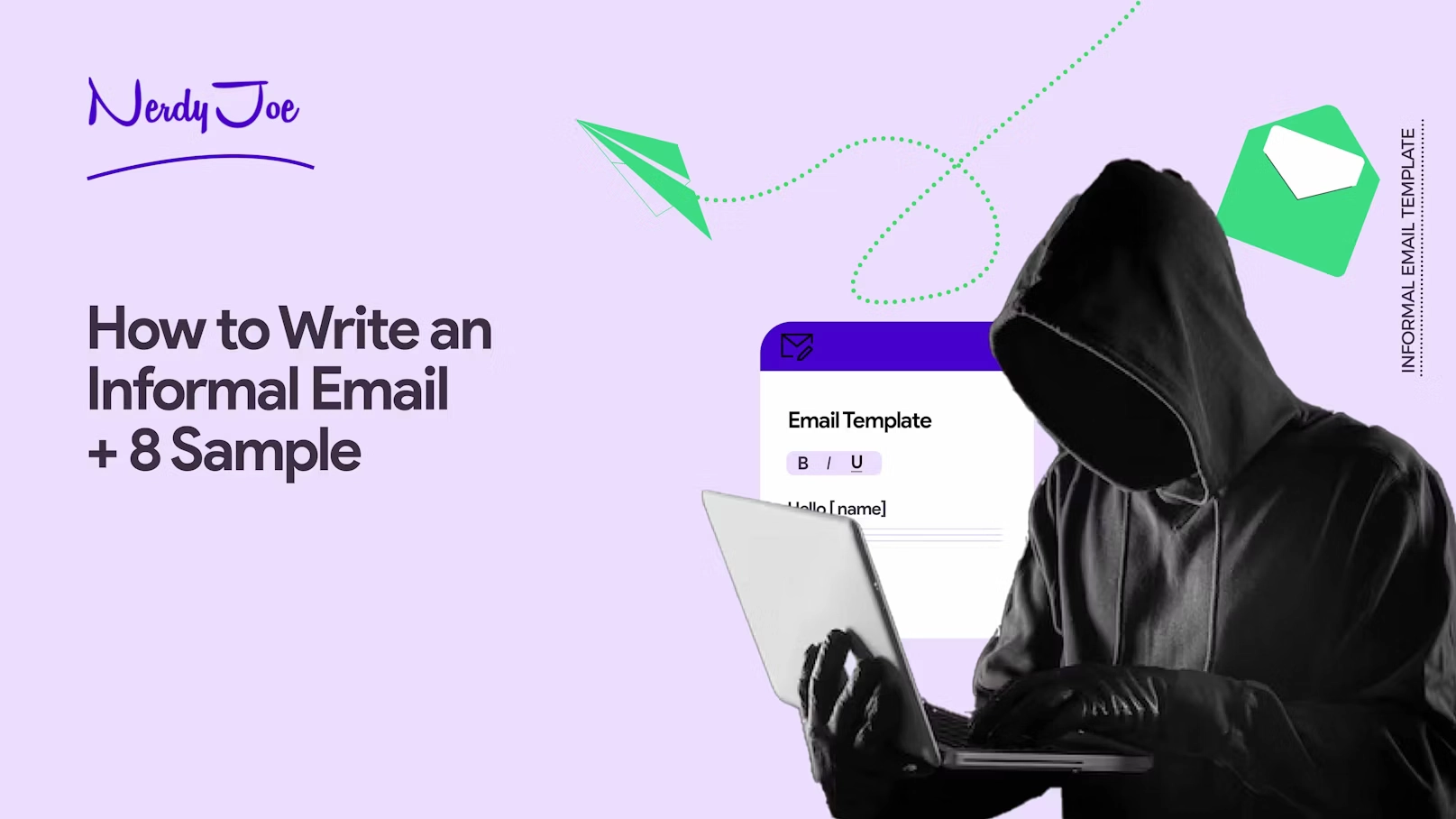It’s a competitive job market across every industry. Spending hours to create an impressive resume is only half the battle. The other half is ensuring it lands in the hands of your potential employer in the most effective and professional manner.
Imagine spending countless hours perfecting your resume, only for it to be overlooked due to a poorly crafted email. Heartbreaking, isn’t it? The initial email acts as a first impression, and just like an in-person meeting, you only get one shot at it.
Even more importantly, employers value communication skills. The way you structure your email, your choice of words, and your overall tone give the employer a sneak peek into how you communicate. So, how do you nail it?
In this article, we will teach you how to write an email for sending your resume and ensure your resume gets the attention it truly deserves. We’ve also included 7 email samples and templates pertaining to ways and scenarios for emailing your resume.
So, let’s get started.
How to email a resume: What to include in your resume email and how to format it
Emailing a resume isn’t as straightforward as simply introducing yourself in an email, attaching a file, and hitting the ‘send’ button. You need to give it the same attention and ensure it is impeccable as you did with your resume.
There’s a strategy involved to ensure your email isn’t just seen but also resonates with the hiring manager or recruiter. So, we will start by discussing the essentials of what you should include in your resume email and show you how to format it.
What to write in an email when sending a resume
Here is what you need to include in your email as you send the resume.
1. Express interest with a statement about the target position
Begin by stating which position you’re applying for. This immediately tells the recruiter or hiring manager what to expect from the email and sets a clear context. And while you’re at it, don’t just tell, express interest. Show that you want the job and that you care.
Example: “I am writing to express interest in the Marketing Manager position at XYZ Company…”
2. Write an elevator pitch
It is a short, 30-second snippet about yourself, your qualifications, and what makes you the right fit for the job. It’s your chance to grab their attention right from the start and establish a difference with the competition. Think of this as selling yourself to the recruiter, your sales pitch, if you will.
Example: “I have over five years of experience in digital marketing, and having successfully increased online conversions by 30% at my last role, I am excited about bringing my innovative strategies to a forward-thinking company like XYZ.”
3. Highlight relevant experience with similar roles or relevant results of similar jobs
Draw parallels between your past experiences and the role you’re applying for. Describe how your past has prepared you to handle the job with excellence. This section makes it easier for the recruiter to visualize you in the role, and they can immediately tell whether you’re fit for it.
Example: “In my previous role as an Assistant Marketing Manager at ABC Corp, I spearheaded several social media outreach campaigns that led to a 20% rise in social media engagement and 50% brand recall.”
4. Point out that you’ve attached your resume (and cover letter, if applicable)
This might seem obvious, but it’s a courteous reminder that directs the employer to look for the attached documents. It is the main reason you are reaching out to them, and you want to make sure they don’t miss it.
Example: “I have attached my resume and a cover letter for your perusal.”
Here are a few things you need to keep in mind for this:
- File names to send resume: Rename your files to be clear and professional (e.g., “JohnDoe_Resume.pdf” or “JaneSmith_CoverLetter.docx”).
- File formats: PDF is often preferred because it preserves formatting. Ensure the employer has not specified a different format.
- Cover letter: If the job description asks for a cover letter, or if you believe it will enhance your application, attach one. Some candidates even choose to paste their cover letter into the body of the email.
5. Offer to answer any questions that the recruiter might have (about interview dates, for example)
The idea here is for you to show your openness and indicate that you’re available for any follow-up or clarification as you email your resume to an employer.
Example: “Should you have any questions or require further details, please don’t hesitate to contact me. I am also flexible for an interview at a time that’s convenient for you.”
6. Add your contact details and other relevant or helpful information
While your resume will have your contact details, writing them in the email ensures they’re easily accessible. This could include your phone number, your professional email address, your LinkedIn profile, or even a personal website if relevant.
Example: “You can reach me directly at (555) 123-4567 or via LinkedIn at linkedin.com/in/yourname.”
7. Request information on the next steps
Show eagerness and interest in moving forward in the recruitment process. You can make this your call to action, and it’ll entice them to give you a response as you wait — paving the way for further communication.
Example: “I would appreciate the opportunity to learn more about the selection process and any next steps that might be coming up.”
Resume email format
We’ve covered the information your email must contain to be effective. Now, you need to know how to structure it in an email. As you can tell, the email you send here needs to be professional and use a formal tone. So, the format needs to be that of a formal email with:
- A clear subject line
- An email body
- A professional email closing
1. Subject line: How to write the subject line of an email when sending a resume
Your subject line is the first thing the recruiter sees. You are emailing them for a clear and simple reason. So make sure the subject line tells them what that reason is. It should be clear, to the point, and relevant to the job application. Here are some tips:
- Mention the job title.
- If there’s a job reference number, include it.
- Personalize it if you know the recruiter’s name.
Examples:
- “Application for content writer position – [your full name]”
- “Job application (#12345): [your full name] for sales manager role”
- “Referral from [referrer’s name]: [your full name]’s application for project manager”
2. Email body: How to write the body of a resume email
Your email body is where you give a brief introduction about yourself and explain why you’re a good fit for the job. This is where all the resume email essentials we discussed earlier go. It’s a more concise version of your cover letter. Here is how you write it with perfection:
- Start with a professional email greeting. If you know the hiring manager’s name, use it. If not, “Dear Hiring Manager” is a safe bet.
- Briefly introduce yourself and express interest with a statement about the target position in the email opening line.
- Show you’re a fit and sell yourself with an elevator pitch.
- Highlight relevant experience with similar roles or relevant results of similar jobs
- Mention that you’ve attached your resume (and cover letter, if applicable)
- Show your openness by offering to answer any questions the recruiter might have (about interview dates, for example)
- Add your contact details and other relevant or helpful information
- Request for information on the next steps
3. Email closing: How to end an email sending a resume
The closing of your email should be professional and courteous. It’s also an opportunity to express gratitude and show enthusiasm for the next steps. Here are the components of an effective email closing when sending a resume:
- Gratitude-driven closing line
- Professional sign-off: Use professional sign-offs like “Sincerely”, “Best regards”, or “Kindly”.
- Professional signature: Create an email signature that encompasses your full name and ways to get in contact with you.
7 email sample for sending your resume for a job
Let’s explore three types of emails you might send during the job application process, each serving a unique purpose.
1. Sample email for sending a resume
This is basically an initial email to a prospective employer, and it serves as your digital handshake, setting you up for all further interactions. This introductory outreach email must strike a balance between showcasing your qualifications and expressing genuine interest in the role.
Research the company and the role you’re applying for. By understanding the organization’s overarching goals and needs and how you fit in, you can tailor your email content to resonate more effectively with the hiring manager. Here is a resume email sample you can use:
Subject line: Graphic designer application – [your full name]
Dear [hiring manager’s name],
My name is [your full name]. I am writing to express interest in the Graphic Designer position at [company name] that was advertised on [job board/company website]. My [x years] of experience in design positions me as an ideal candidate for this role.
In my previous job at [previous company], I was responsible for [brief elevator pitch of accomplishments, skills, or duties that align with the new role]. I invite you to review my attached resume for more detailed information on my background and skill set.
If you have any questions about my application or would like to discuss the role further, please feel free to contact me.
Thank you for considering my application. Could you kindly provide information on the next steps in the hiring process?
Best regards,
[your full name]
[your signature]
2. Sample email for sending your resume for a position you’ve been referred to
Referral emails harness the power of professional relationships. When someone vouches for your skills, it adds a layer of trust to your application. When writing this email, make sure to acknowledge the referring individual early on, as this connection may impact the hiring manager’s decision.
Display gratitude for the referral and ensure that your message underscores the synergies between your experience and the role’s requirements. Here is an email sample you can emulate:
Subject line: Referral from [referrer’s name]: sales executive position
Dear [hiring manager’s name],
Greetings! I am reaching out to apply for the Sales Executive role at [company name], a position I learned of through a referral from [referrer’s name].
I have a proven track record of increasing sales by [x%] in my last role at [previous company]. My experiences make me an excellent fit for this opportunity, as illustrated further in my attached resume.
I am open to any questions you might have and would be happy to discuss the role and my qualifications further.
Thank you for your time and consideration. What would be the next steps in the selection process?
Sincerely,
[your full name]
[your signature]
3. Sample follow-up email after sending your resume
See this email as a gentle nudge, a reminder of your enthusiasm for the role. That means your email shouldn’t come across as impatient but rather as a testament to your eagerness.
The email should reiterate key points from your initial email and highlight your continuous interest in the position.
Also, understand that timing is crucial—too soon, and you might appear desperate; too late, and the opportunity might have passed. Here is an email sample for this:
Subject line: Follow-up: [your full name]’s application for data analyst position
Dear [hiring manager’s name],
I wanted to follow up on my application for the Data Analyst position at [company name], which I submitted on [Date].
As previously mentioned, I have a deep interest in joining your team and contributing my analytical skills to your esteemed projects. I invite you to review my resume for additional details on my qualifications.
If you have any further questions or require more information, please don’t hesitate to reach out.
Thank you again for your time and consideration. May I inquire about the next steps in the application process?
Kind regards,
[your full name]
[your signature]
4. Sample email cover letter with attached resume
An email cover letter with an attached resume is a concise version of a traditional cover letter. When you’re sending your resume via email, the cover letter content can be inserted in the body of the email itself, serving as an introduction to the attached resume.
It should capture your qualifications and enthusiasm for the job while prompting the recruiter to view the attached document. Here is a sample email template you can use for this:
Subject line: Marketing specialist application – [your full name]
Dear [hiring manager’s name],
I am writing to apply for the Marketing Specialist position at [company name]. With over [x years] of experience in [specific skill], I believe I am a perfect fit for this role. My attached resume provides detailed insights into my achievements and skills.
Thank you for considering my application. I look forward to the possibility of contributing to your team.
Warm regards,
[your full name]
[your signature]
5. Sample email for sending your resume for internship applications
When sending an email for an internship application, what will make you succeed is your passion for the field, your eagerness to learn, and how the internship aligns with your educational journey. This initial outreach sets the tone for your potential internship experience.
Here is an email sample you can use to write this effectively:
Subject line: Internship Application for [department/role]
Dear [hiring manager’s Name],
I am [your full name]. I am reaching out to express my interest in the [specific internship role] at [company name]. I am a [your major] major at [your university], and I believe this internship will provide experience aligning with my academic pursuits. Please find my resume attached.
Thank you for considering my application. I am enthusiastic about learning and contributing to your team.
Best,
[your full name]
[your university email address]
6. Sample email for expressing gratitude after sending resume
An email expressing gratitude after sending a resume can be a courteous way to reinforce your interest in the position and appreciate the recruiter’s time. This email should be succinct, showing gratitude while subtly reminding them of your application.
Here is a sample you can use:
Subject line: [your full name]’s application for [job role]
Dear [hiring manager’s name],
I wanted to extend my gratitude for considering my application for the [specific role] at [company name]. I genuinely appreciate the time you invest in the hiring process and remain enthusiastic about the opportunity to join your team.
Warm regards,
[your full name]
[your phone number]
7. Sample email for asking someone to review your resume
When seeking feedback on your resume, approach the person politely, stating why you value their perspective. This email should convey respect for the individual’s time and expertise, making it more likely they’ll assist. Here is an email template for this:
Subject line: Resume review request
Hello [person’s name],
I hope this finds you well. As I embark on my job search, I am hoping to refine my resume and would immensely value your expertise and feedback.
Given your experience in [specific field or role], your insights would be invaluable. If you have some time, would you mind reviewing my attached resume?
Thank you so much for considering my request. I genuinely appreciate your time and guidance.
Best wishes,
[your full name]
[your signature]
Key takeaways
- When it comes to emailing your resume, always consider the email the email body a concise version of a cover letter. Start with a professional greeting, introduce yourself briefly, express your interest in the position, highlight relevant experiences, and always mention any attached documents like your resume or cover letter.
- Ensure that your resume (and cover letter, if applicable per the job posting) is attached to the email. It’s recommended to send them as PDFs to preserve formatting. Also, name your files professionally, ideally using your name and the document type (e.g., “JohnDoe_Resume.pdf”).
- Your email address, tone, and content should all exude professionalism. It’s best to use an email address that incorporates your name rather than nicknames or unrelated phrases. Your tone should be respectful and formal, avoiding slang or overly casual expressions.
- Need help with email marketing and lead generation? We are ready to help. Nerdy Joe can help you get stellar results from our sophisticated email marketing efforts. Talk with us today.
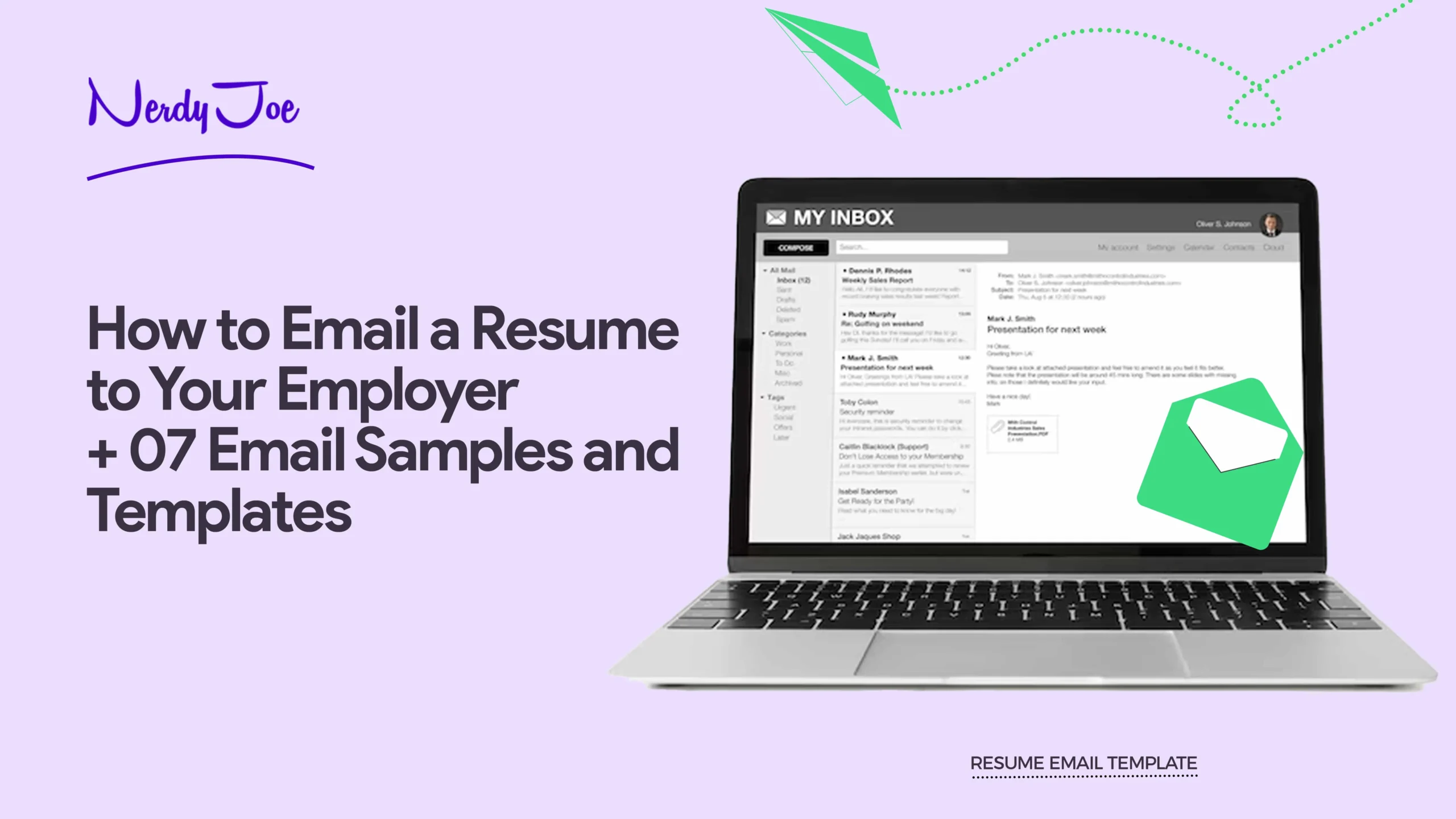

![How to Generate B2B Leads With Cold Outreach [Case Study]](https://nerdyjoe.com/wp-content/uploads/2024/06/1669218674-artboard-1-copie-4-3x-1-scaled.webp)