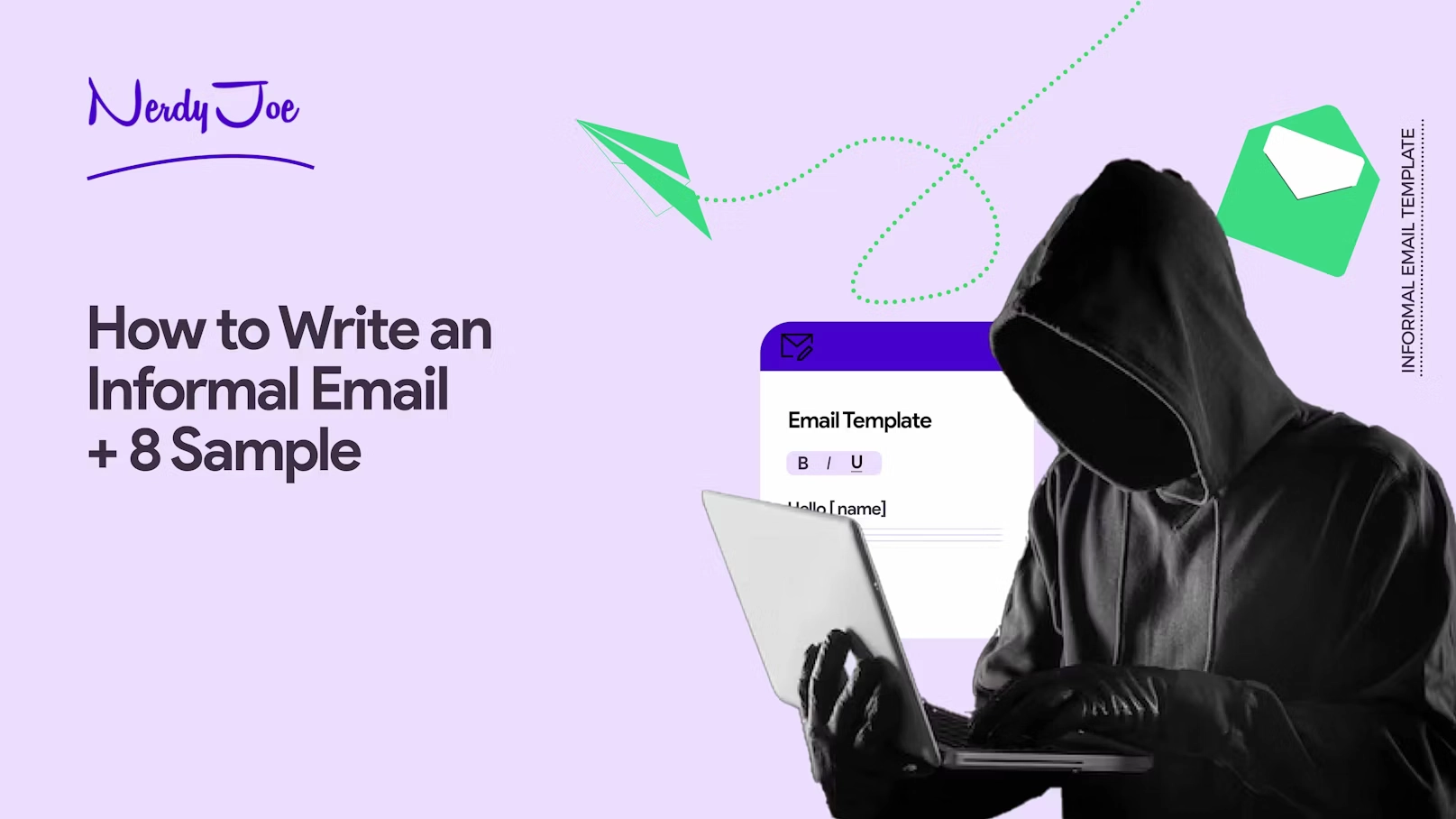We’ve all been there — juggling countless emails, trying to align schedules, and ensuring commitments don’t overlap.
There’s nothing quite as frustrating as sending out an email hoping to set up a meeting, only to find it gets lost in the shuffle or the timing doesn’t work for everyone.
Scheduling conflicts, missed appointments, and the tedious back-and-forth can make the simple act of arranging a meet-up a nerve-wracking experience.
But what if there was a more efficient way to tackle this? That’s where scheduling emails come into play.
Scheduling emails help you pinpoint and agree on a date and a time for a meeting, interview, appraisal, or appointment.
In this article, we will help you understand the basics of a scheduling email and how to write one. We’ll also share six scheduling email samples you can emulate to create your own.
Let’s get started.
Note: Struggling to get replies or book meetings with prospects that fit in your ICP? We’ll help you get 6 SQLs or book 6 meetings with prospects that are ready to buy for only $999/month. Book a 15-minute consultation now.
What is a scheduling email, and why are they important?
A scheduling email is a specific type of email that seeks to arrange, reschedule, or confirm dates and times for online meetings, appointments, interviews, events, and more. Think of it like a meeting request email.
But, unlike standard meeting request emails, scheduling emails focus explicitly on nailing down dates, times, venues, and other logistical details.
The objective is clear: remove the ambiguity and the endless loop of “Are you free at this time?” or “Sorry, can’t make it then. How about…?” discussion we often engage in meeting request emails.
Here is why scheduling emails are even more important and why you should consider them.
- They make you more efficient and help you save time: One well-crafted scheduling email can accomplish what might otherwise take numerous back-and-forth emails, saving valuable time for everyone involved.
- They help you ensure professionalism: Scheduling emails reflect your professionalism. A well-written scheduling email reduces the chances of confusion, making you appear more organized and respectful of the recipient’s time.
- They provide clarity and serve for record-keeping: Having a written record of scheduled dates and times reduces miscommunication. Both parties can refer back to the email if there’s any uncertainty and be sure to be on the same page.
- They foster coordination and help you prepare better: By setting and confirming a date and time in advance, both parties have ample time to prepare, ensuring the meeting or event is productive.
Schedule email format: What to include in a scheduling email and how to write one
Scheduling emails are nothing new under the sun. They follow the same format as most types of business emails, you know, with a subject line, a body, and an email ending.
What makes a significant difference here is how you craft each of these elements and the information you include so that the email achieves your desired goal.
That said, let’s peel back the layers of an ideal scheduling email, dissecting its components and understanding the role each plays.
The subject line: How to write a concise subject line to schedule a meeting
The subject line is the first thing the recipient sees in meeting invites. It determines whether your email will be opened immediately, saved for later, or worse, ignored — so you want to make it count.
Your best shot here is to keep the subject line to what the email is about. No need to sweat it or get creative. So, you are writing the email to schedule something with the recipient, be specific about it. If you have a proposed date, let them know; if it’s urgent, mention it.
Here are some examples of simple subject lines you can use here:
- [first name], are you available for a team meeting tomorrow?
- Proposed meeting date: Sept 15th at 3 PM
- Urgent: We need to reschedule tomorrow’s workshop
- Can we lock in our consultation for next Thursday?
- Request to schedule a meeting
- Can we schedule a meeting?
The email body: How to write a scheduling email body
So, what do you include in a scheduling email body?
The subject line might give you the key to get the recipient’s attention, but the email body is where the real conversation happens. It’s where you provide details, create clarity, and guide the recipient towards the desired action.
Let’s break down the essential components you should include in your scheduling email and how to write them:
Greeting
The greeting is the handshake of your email; it establishes the tone for the entire conversation. Start with a warm, appropriate greeting. The nature of your relationship with the recipient will determine how formal or casual this can be.
Here are some examples:
- Formal: “Dear [first name]”,
- Informal: “Hi [first name]”, “Hey [first name]”,
- Group emails: “Hello Team”, or “Dear members of [team name]”
Introduction and context
So, after you greet them, the next step is to start the conversation, and the first thing your recipient will wonder (because they read your subject line and got a hint about what your email is about) is why you are reaching out to them to schedule the meeting or the appointment.
Because of that, you need to start by offering a brief introduction or reminder about the reason for the meeting or event — before jumping into scheduling details. This ensures that your recipient understands the importance and relevance of the email.
Here is an example of a way you can frame this in your scheduling email:
“I hope this email finds you well. Following our conversation last week, I’d like to set up a meeting to discuss the upcoming marketing campaign.”
The idea here is to provide context so that they know why you are setting up the meeting or the event with them.
Proposed time and date
Now, you can jump into the scheduling details. Clearly state your suggested time and date for the meeting. If possible, offer one or two alternatives, giving the recipient flexibility and increasing the likelihood of finding a mutually convenient slot.
Here is how you can add this to your scheduling email:
“I propose we meet on Tuesday, September 10th at 2 PM. Alternatively, would Wednesday, September 11th at 11 AM work for you?”
Location or platform
They know why and when you want to meet with them. If they’re interested, they’d want to know where. So, specify where the meeting will take place. If it’s a physical location, provide the address. If it’s a virtual meeting, include the platform and necessary login or access details.
Here are some examples of phrases you can emulate here:
For a physical venue:
“The meeting will be held in Conference Room A, on the 4th floor of our downtown office.”
For an online platform:
“We’ll be using Zoom for our meeting. I’ll share the meeting link a day prior.”
Agenda or purpose
Now, they’d want to know what you are going to do or discuss at the meeting so that they come prepared and get things done efficiently. So, in a few lines or bullet points, give a brief overview of what will be discussed or what the meeting aims to achieve.
Here is a way you can phrase this:
“During our meeting, we’ll cover the marketing strategies for Q4, the proposed budget allocations, and feedback from the recent survey. We will also kick off the discussions for the marketing strategy we will be using for the first two quarters of the next year”
Call-to-action
You already shared all the information they need to make up their minds about your meeting proposal. Now, you want to make sure they take your desired action. So, you have to add a clear CTA to lead them on. This could be a confirmation of the date, a request for alternative timings, or any other relevant action.
Here is a phrasing example for this:
“Please confirm your availability for the proposed times, or suggest another slot that might work better for you.”
The email conclusion: How to end a scheduling email
The conclusion of your scheduling email is as crucial as its beginning.
There are three key elements you should include here. The email closing line, a formal sign-off or an informal one — depending on your relationship with the recipient — and your contact information or a professional email signature.
Let’s walk through these components to help you wrap up your scheduling email effectively:
1. Email closing line
The closing is the final statement or sentence that sums up your email’s purpose and gently prompts the recipient toward your desired response. It’s a bridge between the body of the email and your sign-off.
Here are some examples:
- “Thank you for considering this. Let me know what you think so we can synchronize our calendars effectively.”
- “Looking forward to finalizing our meeting and collaborating further.”
- “Your timely confirmation will greatly assist in planning the upcoming activities.”
2. Email sign-off
Choose a sign-off that aligns with the tone of your email and your relationship with the recipient. Here are some examples of email sign-offs:
Formal sign-offs:
- “Best regards,”
- “Sincerely,”
- “Yours faithfully,”
Informal sign-offs:
- “Best,”
- “Cheers,”
- “Thanks,”
3. Contact information or professional email signature
This is where you provide the recipient with additional means to reach out to you, if necessary. Include your full name, designation, company name, contact number, and links to professional networks or websites.
Here is an example of a signature:
Ibrahim Fun
Senior Marketing Manager, XYZ Corp.
Phone: (123) 456-7890
Website: www.xyzcorp.com
LinkedIn: [LinkedIn Profile Link]
Now, putting all this together, here is an example of scheduling email ending you can emulate to create your own email:
“I value your cooperation in setting up this crucial meeting. Looking forward to your confirmation.
Best regards,
Ibrahim Fun
Senior Marketing Manager, XYZ Corp.
Phone: (123) 456-7890
Website: www.xyzcorp.com
LinkedIn: [LinkedIn Profile Link]”
6 scheduling email samples you can reverse-engineer
Here are 6 email samples you emulate to schedule something with your recipient.
Sample email 1: Scheduling a business meeting
This scheduling email helps you send a formal invitation to meet with business partners or teammates and discuss various business matters, such as strategy sessions, client pitches, or project updates.
So, when crafting this email, clarity is paramount. State the meeting’s purpose at the outset. It’s also beneficial to propose a specific date, time, and venue to minimize any back-and-forth communication.
To further aid preparation, consider providing a brief agenda outlining topics or discussion points. Here is a scheduling email template for this:
Subject line: Business strategy meeting proposal for Sept 15
Hello [recipient name],
Following our recent discussions on optimizing our business strategy, I believe it’s time to convene and finalize our approach.
I propose a meeting on September 15th, 10 AM, at our headquarters in Conference Room B. Our primary agenda will be to review the strategy proposals and allocate tasks for the upcoming quarter.
Please let me know if this works for you or suggest an alternative date and time.
Thank you for your time.
Warm regards,
[your name]
[your professional signature]
Sample email 2: Rescheduling a previously set meeting
Unpredictable circumstances can sometimes call for the rescheduling of a previously established meeting. So, as you write a re-scheduling email, start by addressing the change at the very beginning of the email.
Provide a courteous apology, regardless of the rescheduling reason; this demonstrates respect for the participant’s time and commitments. It’s also helpful to provide alternative dates and times. Here is a scheduling email template for this.
SSubject line: Rescheduling our meeting for Jan 20
Hi [recipient name],
I trust you’re doing well. Due to unforeseen circumstances, I regret that I must reschedule our meeting originally set for January 15th.
Could we move it to January 20th, at the same time and venue? My apologies for any inconvenience, and I appreciate your flexibility.
Thank you for understanding.
Best wishes,
[your name]
[your professional signature]
Sample email 3: Scheduling a job interview
The process of inviting a potential candidate for an assessment begins with a well-crafted interview scheduling email. Start on a positive note, commending the candidate’s application or resume, thus setting an encouraging tone for future interactions.
Include specific details, from the interview’s format and anticipated duration to any preparations the candidate should make. Here is an example for this:
Subject line: Invitation: Job interview on Oct 25th with XYZ Corp.
Dear [candidate name],
We were impressed with your application for the [job position] role. We’d like to invite you for an interview at XYZ Corp. on October 25th at 2 PM.
The interview will take place at our main office, with members of our HR and [specific department] teams. Please bring any relevant documents or portfolios that were not previously shared.
Kindly confirm your availability or suggest an alternative slot if needed.
Looking forward to meeting you.
Sincerely,
[your name]
[your professional signature]
Sample email 4: Setting up a virtual team check-in
If your team works remotely, virtual team check-ins are essential for maintaining team cohesion and momentum. So, in your email, mention the platform or tool you’ll be using, and provide access details if necessary.
Clearly outline the check-in’s purpose, whether it’s a general update or addressing specific team issues. A call for active participation is also key, emphasizing the importance of each team member’s contribution to the collective goal.
Here is an email sample you can emulate here:
Subject line: Virtual Team Check-In: May 30, 3 PM
Hello Team,
I’d like to schedule a virtual check-in on May 30th at 3 PM via Zoom. This will be a space for us to review ongoing projects, share updates, and address any concerns.
The meeting link will be shared closer to the date. Please have your updates ready to share.
Confirm your participation by replying to this email.
Thanks, and stay safe!
Looking forward to meeting you.
Cheers,
[your name]
[your professional signature]
Sample email 5: Scheduling a one-on-one meeting with a colleague
One-on-one meetings, typically more intimate and direct, serve as a platform for focused discussions, feedback, or alignment between two colleagues. When initiating this type of meeting via email, you can go for a slightly informal tone, befitting a peer-to-peer interaction.
State the purpose candidly so that your recipient clearly understands the meeting’s intent. Furthermore, since the meeting involves only two individuals, it’s prudent to offer some scheduling flexibility, adapting to the colleague’s convenience when possible.
Here is an email sample for this:
Subject line: One-on-one meeting proposal for March 5
Hey [colleague’s name],
I wanted to touch base and discuss [specific project or topic]. How about a one-on-one meeting on March 5th, around 11 a.m., in the lounge area?
It would be a good opportunity to align our efforts and brainstorm some ideas.
Let me know if that sounds good or if you have another preferred date and time.
Looking forward to your response on this.
Best,
[your name]
[your professional signature]
Sample Email 6: Scheduling an appointment
A well-structured appointment scheduling email makes it easy to secure a specific time slot with professionals or service providers. As you write this, you should show respect for the professional’s time, keeping in mind their potentially tight schedules.
Explicitly state the service or consultation type you’re seeking to prevent any ambiguity. And, to ensure you’re well-prepared for the appointment, proactively inquire about any necessary documents or prerequisites. Here is a scheduling email template for this:
Subject line: Appointment request for [reason] on Aug 10
Hello [name],
I am reaching out to schedule an appointment for [specific service or reason, e.g., “a dental check-up” or “consultation on financial planning”].
Would it be possible to book a slot on August 10th, preferably in the morning? If not, please let me know available dates and times that week, and I’ll do my best to accommodate.
Also, if there are any documents or details I should bring or be aware of prior to our appointment, kindly inform me.
Thank you for your time, and I look forward to your confirmation.
Best regards,
[your name]
[your professional signature]
Looking to write meeting request emails? Here is our post where you can find the best meeting request email template for your meeting requests.
Key takeaways
- Whether you’re setting up a meeting for a formal meeting request, rescheduling, or inviting someone for an interview, the purpose and details of your email should be crystal clear. From the subject line to the body of the email, every element should reflect the email’s intent. This includes clearly stating the date, time, platform, or location and the purpose or agenda of the scheduled event.
- Always include a brief agenda or outline of what will be discussed or achieved during the scheduled event. It provides recipients with a clear idea of what to expect, enabling them to prepare adequately.
- Always ensure the recipient acknowledges and confirms the date, time, and purpose of the scheduled event. This minimizes the chances of misunderstandings or missed appointments and solidifies the commitment from both parties.
- Need help with email marketing and lead generation? We are ready to help. Nerdy Joe can help you get stellar results from our sophisticated email marketing efforts. Talk with us today.
Note: Struggling to get replies or book meetings with prospects that fit in your ICP? We’ll help you get 6 SQLs or book 6 meetings with prospects that are ready to buy for only $999/month. Book a 15-minute consultation now.
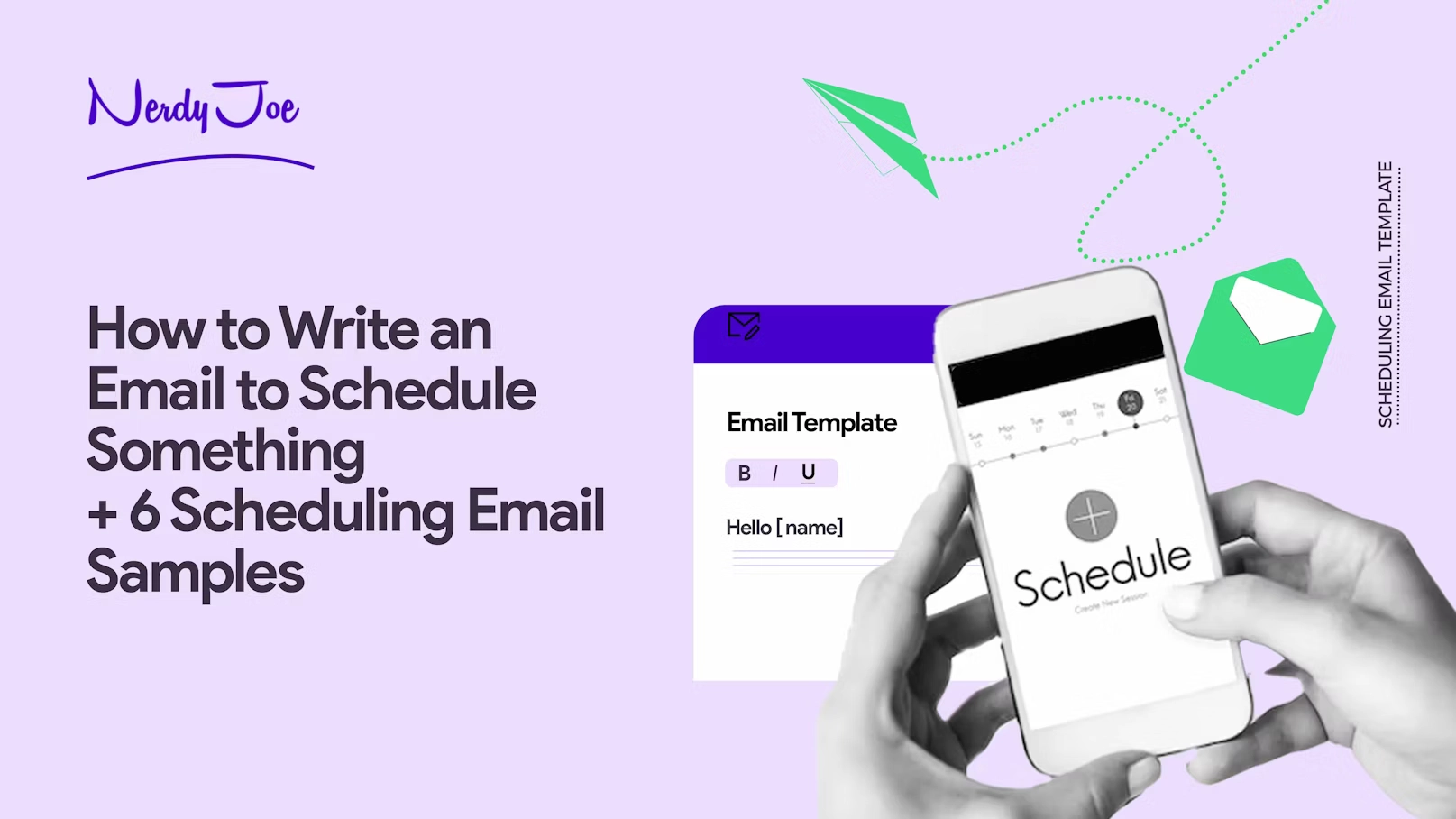

![How to Generate B2B Leads With Cold Outreach [Case Study]](https://nerdyjoe.com/wp-content/uploads/2024/06/1669218674-artboard-1-copie-4-3x-1-scaled.webp)