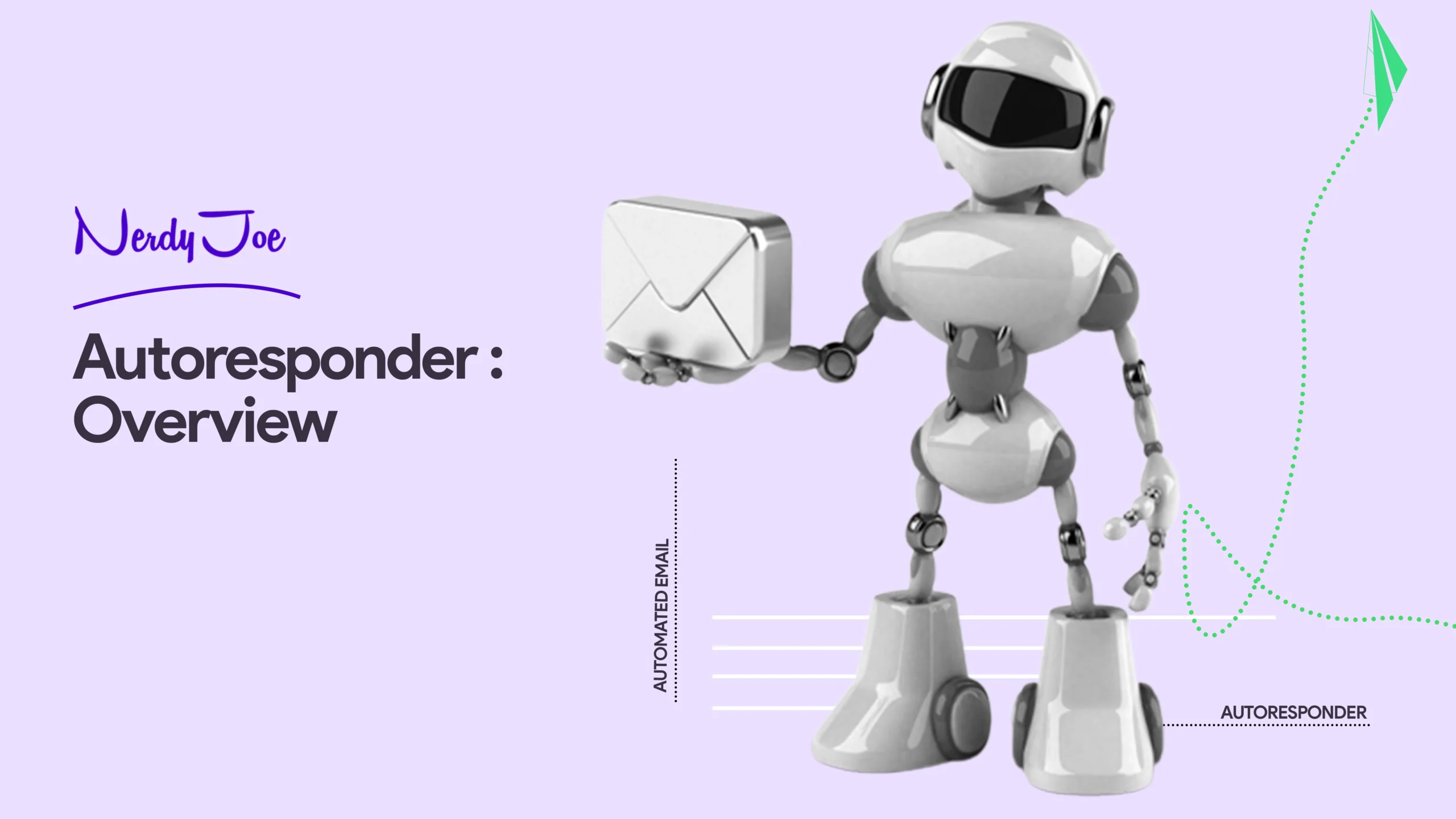
As your audience grows, you experience difficulty in maintaining one-on-one conversations with them.
At some point, you will have to automate your messages and send them on a large scale — and prevent from missing out on anyone.
Hence, you will need an autoresponder to automate the scripting and sending of your emails. Autoresponders work 24/7 and help you deliver the right messages to subscribers at the right time.
In this article, you will learn the essentials about autoresponders, including the benefits, use cases, best autoresponder tools, and autoresponder templates you can use for your email marketing program.
What is an Autoresponder?
An autoresponder is an email automation that allows you to generate automatic messages based on certain triggers.
These can be anything from subscribing to a newsletter, opening an email, clicking on a link or even adding an item to an e-commerce site without completing the order.
This marketing automation feature offers many more options, including the ability to schedule multiple emails based on multiple trigger activities.
The triggers are actions taken either by a prospect (subscribing to an email list or purchasing a product) or by marketing automation software (finishing a previous autoresponder sequence or getting a tag).
Some typical examples of autoresponders’ emails include:
Welcome emails
The mos basic type of autoresponder emails are welcome emails or welcome series. The principle is simple, you get a new subscriber or a next customer, they receive a contextual welcome email tailored to them.
It helps you create good first impression, an excellent customer onboarding experience, a nice way to kick things off.
With your autoresponder, you can program those emails with your autoresponder and have them sent on autopilot as soos as you get a new subscribers.
Educational or promotional content
Companies can use autoresponder emails to send various educational or promotional content at some intervals to acquaint the prospect with what they have to offer. This is basically the same as email marketing automation.
You create your educational emails and set them up to be delivered over some time period and cadence to your target audience.
Abandoned cart emails
This is an effective email marketing strategy that is popular with eCommerce stores.
When a customer adds some products to their cart but fails to complete the purchase process, this email is automatically sent to encourage them, to return, and purchase the products.
Abandoned cart emails are revenue generating machines because you’re not trying to close a prospect here. You’re trying to get back someone who’s shown purchase intent and just needs a little bit of handholding.
Cross-sells or upsells
This type of email autoresponders encourages subscribers to make additional purchases or upgrade to a new level.
- Oh somebody just bought shoe? Good. You can program your email autoresponder to send them an automated email and entice them to purchase a pair of socks, that’s a cross-sell.
- Or, if a customer buys a shoe and pant, you can offer them an even better deal by including a t-shirt, a hat, and socks to get them buy even more product, that’s an upsell.
The triggers are really simple. When a customers shows purchase intent or purchases something, that’s you trigger.
For cross-sells, your autoresponder will recommend a related product to the one that’s purchased.
For upsells, when you customers buy a product, you recommend a product that complements the one they purchased at a discounted price.
3 main benefits of using autoresponders
An autoresponder enables brands to communicate with their potential customers on autopilot. Doing so comes with a variety of benefits for email marketing.
Here are some of them.
1 – Ensure a good start to your relationship with your customer
This is mostly about welcome emails. Sending an automated welcome emails allow you to kick start your relationship with your customers or subscribers in the best way.
The truth is that you can’t possibly be there when people subscribe to your email list or when they purchase. Also, it canbe pretty tedious to have to write to each and everyone the new people who approach you.
Autoresponders allow to automate that process. Script beautifully-written and contextual emails. You can even create several welcome emails based on what the customers purchased or what email list they suibscribe to make it more meaningful.
The welcome email also offers you a nice opportunity to ask more information from your customers to segment them or simply learn more about their preferences. You can also include educational content such as how to use your product and much more.
2 – Establish relationships with subscribers
Since autoresponders enable brands to schedule messages at intervals on a specified day and time before sending them, it allows them to reach out to their subscribers even with little effort, at the best time, with the right message.
You can automate email sequences, educational email segments to send to your prospects to properly educate them.
It allows you to build a stronger relationship with your customers, resulting in potential opportunities, such as word-of-mouth sales.
In many cases, the longest and most loyal customer relationships are formed through frequent email interactions.
3 – Generate more sales
Think about cart abandonment emails, upsells, cross-sells, all of these are features of autoresponder emails that help sell to your customers or simply make more money.
This type of automation allows you to target your customers with meaningful and contextual offers right when it makes the most sense to them. You can get more value out of your current, active customers and win back lost sales.
All these help you generate more sales for your business an grow your revenue.
Also, in most cases, you customers or subscribers are not ready to buy.
Frequently reaching out to and interacting with your subscribers through automated emails allows you to be top of their mind when their ready to buy.
5 autoresponder email marketing use cases
Digital marketers often use autoresponders in various ways. Depending on the actions of the customers or the occasion that arises, these use cases fit different needs. Here are five use cases of auto responder emails you can use for your marketing strategies.
Welcome emails
Welcome emails are the most common type of autoresponder email you will likely see. A “Thank you for signing up” email is easy to set up and kick-starts a relationship with your potential customers.
However, you can maximize the value of this type in various ways. For instance, you can promote your previous content or trigger sales by offering a welcome discount. Below is an example of a welcome email.

Source: Really Good Emails
Onboarding emails
Onboarding emails enable you to follow up on new prospects and tease them on the begining of a seamless customer journey. Below is an example of an onboarding email.

Source: Really Good Emails
Double opt-in
Double opt-in is essential to growing a healthy email list. It occurs when someone subscribes to your email link, then you send them an automated email to confirm their subscription.
It helps to be sure that your email campaigns are sent to actual people, and bots signing up on your list. Using this helps you ensure your email list hygiene. Below is an example of a double opt-in email.
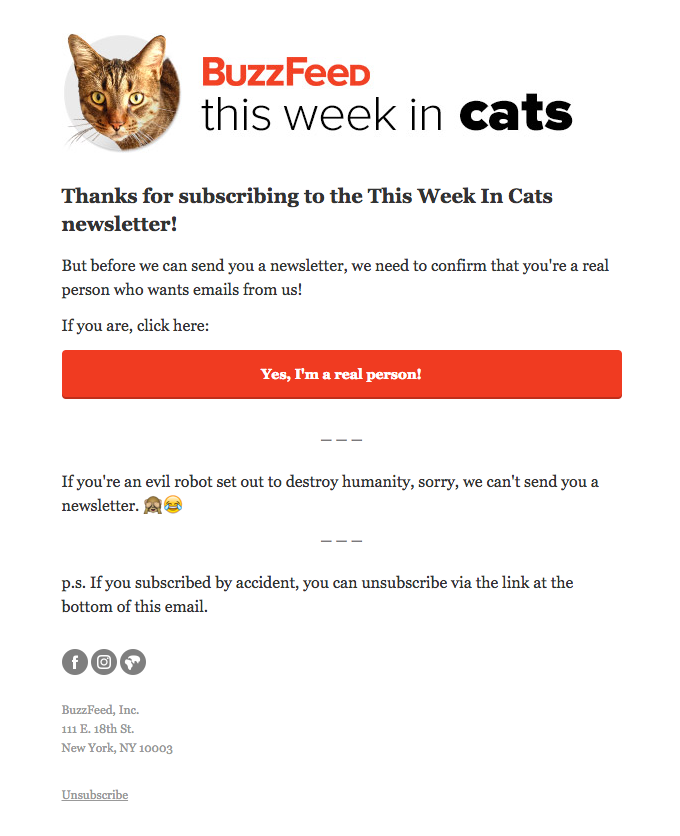
Source: Really Good Emails
Abandoned cart emails
Many times, shoppers abandon carts. The best way to reduce the effects of this issue is by setting up autoresponder emails that remind and incentivize your customersto buy the items forgotten in the cart.
This encourages them to complete the purchase process and enables you to recover lost sales. Below is an example of an abandoned cart email.

Source: Really Good Emails
Birthday/Anniversary emails
As a business, it is not entirely okay to only bombard your customers with your products or services. Take some time to craft emails for their special days.
Whether it is a simple birthday message or a celebratory anniversary message, it goes a long way by increasing your customer’s loyalty.
Autoresponder enables you to set these emails up with ease and get the desired result. Besides, you can use this opportunity to offer birthday discounts, free shipping, or other incentives. Below is an example of a birthday email.
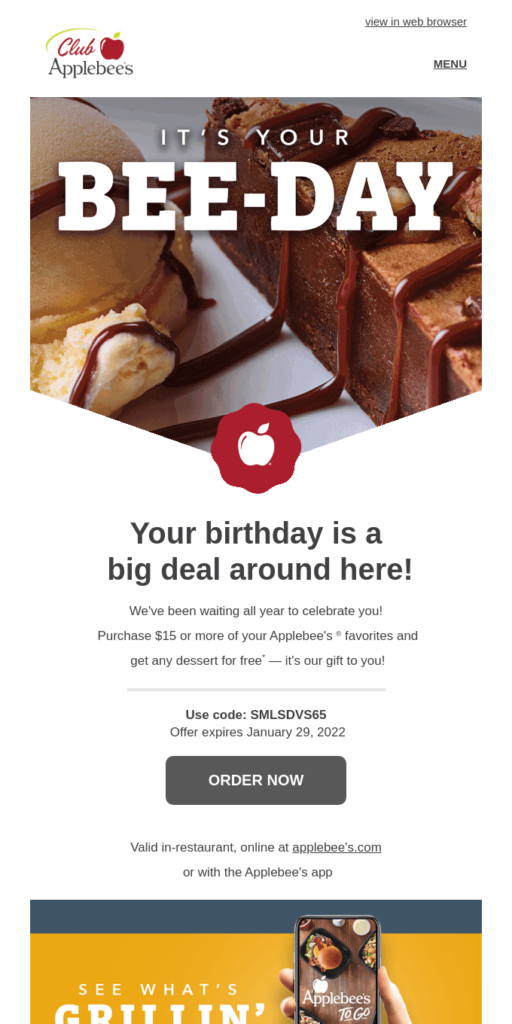
Source: Really Good Emails
5 best free autoresponder tools
As an email marketer, you need the best autoresponder tools to set up your different triggers and make more sales. Keep in mind that email autoresponder features are mainly offered by email marketing tools.
Here are some we have picked for you.
1 – Constant Contact
Constant Contact is one of the best email marketing platforms that offer a free autoresponder tool.
It lets you create an automated welcome sequence when a new subscriber joins your mailing list. You can also set up abandoned cart emails that get sent when customers fail to complete the purchase process.
The tool also features a form builder that captures essential details from your prospects and sends personalized emails at a specified time.
The pricing depends on the plan and the number of subscribers on your mailing list. The most basic package costs $20 per month.
2 – Sendinblue
Sendinblue is another email marketing software that offers free email autoresponder services.
The built-in automation features ensure a smooth auto-responding service such as setting up a double opt-in mechanism or welcome email to enlist new subscribers, sending messages based on your subscribers’ actions on your websites, or sending automated emails to celebrate festivities – birthdays, anniversaries, and more.
With their automation builder, you have access to various trigger actions and can set them up as you desire.
You can use various elements – timing, qualifier, or conditions – to schedule the messages. Pricing starts from $25 per month.
3 – Moosend
Moosend offers a drag-and-drop interface that allows you to set up and send emails various triggers, actions and run email marketing campaign seamlessly.
The platform is easy to use as it consists of an interface that educates users on how to find the best time to send an email and automate a customer’s journey.
It also features preset workflows, templates, or tracking features that allow you to set up what works for your subscribers. You can also use the AI tool incorporated into the platform to personalize emails.
Pricing starts from $9 every month for 500 subscribers.
4 – MailerLite
MailerLite is another powerful email marketing platform that helps with autoresponding services.
You can schedule emails to send at a specific time, segment subscribers based on different conditions, auto-resend unopened emails after changing the subject line or contents, personalize emails, or track emails with reports.
It also consists of an amazing drag-and-drop feature you can use for your email campaigns. Pricing starts from $10 per month for about 1,000 subscribers and ranges to $50 per month for about 10,000 subscribers.
5 – HubSpot
HubSpot offers an autoresponder tool as part of its marketing automation platform. It consists of a form builder and popup forms you can use to set up autoresponder emails. You can do this in two ways:
- Craft a follow-up email in the forms option
- Send automated emails through Hubspot’s workflow.
The workflow feature is prominent for targeting and sending follow-up messages. Here, you can craft your emails based on the information you obtain from your contacts.
This enables you to send personalized emails tailored to fit their needs.
You can also set up a series of auto-responder emails through behavioral triggers acted upon by your audience.
5 autoresponder email templates
1 – Autoresponder welcome email template
The welcome email is for first-time visitors who have taken an action on your website. It could be signing up for newsletters, buying a product, signing up for a free trial, and others.
Depending on the situation, you can craft out a simple welcome email that can nurture your customers and make them feel comfortable.
Here is a welcome email example for customers that sign up for your newsletters.
Template:
Subject line: 🎉 We’re thrilled to have you here 🎉
Hi [name],
Thanks for signing up for [brand/newsletters name].
We are confident that this newsletter will help you on your [describe customer’s journey]. As promised, here is a link to get the free [free offering].
[Call to action]
If you would like more tips, you can visit our resource center [link], blog [link], or website page [link].
If you have any questions, do reply to this email. We are available to help.
Best,
[Brand or Newsletters name]
2 – Autoresponder onboarding email template
The onboarding email is designed to guide the customer in the right direction, especially after purchase. You can inform them about the future content they will be receiving or ask questions to segment your emails.
Template:
Subject line: Welcome, [First name]
Hi [name],
Thanks for joining us at [brand’s name]. We are thrilled to have you here.
We built this [product’s name] and will love to know why you signed up for it. Your feedback is essential in ensuring we deliver what our customers want. Just hit the reply button.
In the next few weeks, We will share with you some exciting tips that can enable you to get the maximum value from [product’s name].
Thanks
3 – Autoresponder reminder email template
The reminder email can encourage your customer to complete the purchase process after they may have forgotten the item in the cart.
Template:
Subject line: You forgot something, [First name]
Hi [name],
You still have [product’s name] in your cart. Grab it before someone else does!
[Link/Call to action].
4 – Autoresponder support email template
The support email is essential for unhappy customers having trouble with your product or brand. It is crucial as it informs your customers you have received their requests and you are working on them with the utmost priority.
Template:
Subject line: We’re working on your [Problem]
Hi [name],
Thanks for reaching out!
We have received your query and are aware of your troubles with [XYZ]. We are doing everything to resolve the issue.
We apologize for the inconvenience. You will get a solution soon.
Kindly reply to this email if you have extra questions.
Thanks!
5 – Review autoresponder email template
Reviews are critical to every business. You need it to determine your performance and the satisfaction of your customers. You can craft a simple review email to get feedback from your customers.
Template:
Subject line: We’d love to hear back from you
Hi [name],
Thanks for shopping with [brand’s name].
We will love to have your feedback about [product’s name]. This is to ensure you get the best service from us.
Click the link below to give a review. It will only take a few minutes.
Thanks!
Key Takeaways
- Autoresponder are effective for automating email marketing, marketers can use it to send one-off offer and promotional emails on a large scale.
- Email automation help you create a unique bond with your audience and engage them regularly about your products and services.
- You can use autoresponder emails for various situations. Whether it is a welcome email, double opt-in, abandoned cart emails, or onboarding emails, you can craft up the message and send it at the most appropriate time.